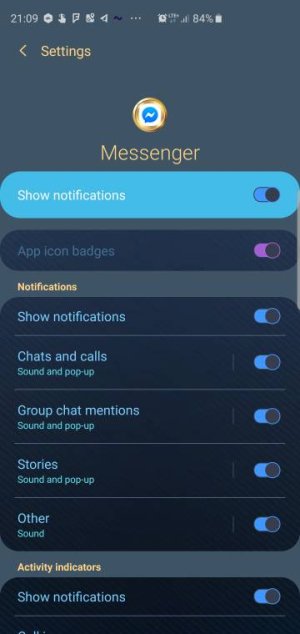Just got a new Pixel 3a XL and now Messenger dings and vibrates with every new message. On my Nexus 6P, I had all of that cut off. Now I can't find the settings to turn off all sounds and I don't see any setting for that vibration at all. All I want is the chat head to pop up. I've at least picked a sound that doesn't bug me too much.
Messenger Notification Sound
- Thread starter kmcochran
- Start date
You are using an out of date browser. It may not display this or other websites correctly.
You should upgrade or use an alternative browser.
You should upgrade or use an alternative browser.
Go to settings>applications, and select Facebook. There you will find a tab for notifications. Open that and you should be able to pick and choose which notification types you want from the app.
I only have Settings | Apps & Notifications, and that doesn't give me any options to choose my notification settings. It's basically just the info about each app and gives me the uninstall and force stop options.
I may have just found the setting to change, now to wait for a message...
VidJunky
Well-known member
- Dec 6, 2011
- 6,073
- 1,047
- 113
Anyway, the settings tab you're under says "Applications and Notifications", so there could be a chance that it would somehow be listed separately under notifications in a tab for Messenger. Seems kind of wasteful to list the apps twice, once in the applications list and again in the notifications list, but I'm not a Moto owner so maybe that's how they roll.
Similar threads
- Replies
- 2
- Views
- 1K
- Replies
- 18
- Views
- 2K
- Replies
- 3
- Views
- 679
- Replies
- 4
- Views
- 1K
- Question
- Replies
- 1
- Views
- 660
Trending Posts
-
News Google makes it easier to share digital credentials on your Android phone
- Started by AC News
- Replies: 0
-
-
-
News Huawei Mate XT camera review: Putting all other foldables to shame
- Started by AC News
- Replies: 0
-
Question Phone won't use WPA2 connection once it has seen a WPA3 connection
- Started by Calab
- Replies: 0
Forum statistics

Space.com is part of Future plc, an international media group and leading digital publisher. Visit our corporate site.
© Future Publishing Limited Quay House, The Ambury, Bath BA1 1UA. All rights reserved. England and Wales company registration number 2008885.