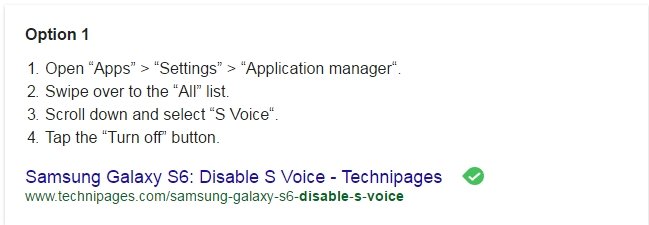MIcrophone icon on status bar?
- Thread starter jdenny21
- Start date
You are using an out of date browser. It may not display this or other websites correctly.
You should upgrade or use an alternative browser.
You should upgrade or use an alternative browser.
What is the microphone icon on the status bar? This icon only shows up on my phone on the lock screen and I have been unable to find what the icon is for.
What happens if you tap on it? I'd guess it's S-Voice, but could possibly be Google Search.
Karan Eddie Jaggi
New member
- May 13, 2013
- 1
- 0
- 0
Dave-in-Decatur
Well-known member
- Feb 4, 2012
- 390
- 12
- 18
Interesting. What Screen lock setting does one have to use to get this option? I use Swipe, and I don't have this one, even though it's shown under Swipe effects in the Verizon manual. Could this be a Verizon deficiency?Settings > My Device > Lock Screen > Wake up in lock screen (turn off)
Iztok Cryo
New member
- Oct 12, 2014
- 1
- 0
- 0
You can disable the S Voice feature on your Samsung Galaxy S6 if you don’t really care for the feature. Many users accidentally activate it by double-tapping the “Home” key and would like to prevent it from launching. You can turn it off with these steps.
Option 1
Open “Apps” > “Settings” > “Application manager“.
Swipe over to the “All” list.
Scroll down and select “S Voice“.
Tap the “Turn off” button.
Option 2
Option “Apps” > “S Voice” or double-tap the “Home” button.
Tap the Menu icon located at the upper-right portion of the screen.
Uncheck the “Open via the home key” option.
The S Voice feature is now disabled and will no longer launch when you double-tap the Home button.
Source: Samsung Galaxy S6: Disable S Voice
Option 1
Open “Apps” > “Settings” > “Application manager“.
Swipe over to the “All” list.
Scroll down and select “S Voice“.
Tap the “Turn off” button.
Option 2
Option “Apps” > “S Voice” or double-tap the “Home” button.
Tap the Menu icon located at the upper-right portion of the screen.
Uncheck the “Open via the home key” option.
The S Voice feature is now disabled and will no longer launch when you double-tap the Home button.
Source: Samsung Galaxy S6: Disable S Voice
Attachments
Similar threads
- Replies
- 3
- Views
- 545
- Replies
- 3
- Views
- 560
- Replies
- 4
- Views
- 523
- Replies
- 31
- Views
- 5K
- Replies
- 12
- Views
- 1K
Trending Posts
-
News Google is dropping support for the first two generations of Nest Learning Thermostat
- Started by AC News
- Replies: 0
-
News Google officially killed Driving Mode after stripping most of its features in 2024
- Started by AC News
- Replies: 0
-
Creative Apps & Tools: Exploring the AI Rhyme Generator on Android
- Started by ayat_malik
- Replies: 0
-
News I want Motorola to make a Galaxy Z Fold competitor, but the Razr Ultra is still tempting
- Started by AC News
- Replies: 0
-
News The 2025 Razr makes me like last year's model even more
- Started by AC News
- Replies: 0
Members online
Total: 10,986 (members: 11, guests: 10,975)
Forum statistics

Space.com is part of Future plc, an international media group and leading digital publisher. Visit our corporate site.
© Future Publishing Limited Quay House, The Ambury, Bath BA1 1UA. All rights reserved. England and Wales company registration number 2008885.