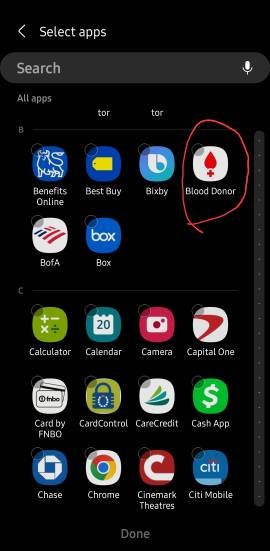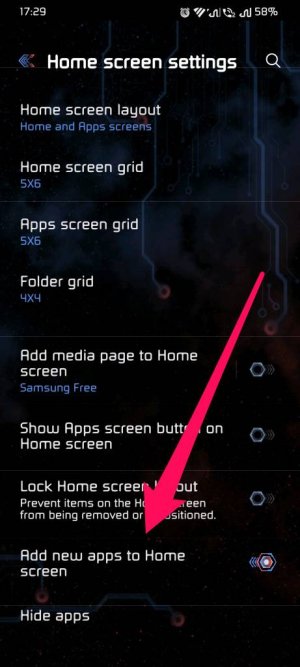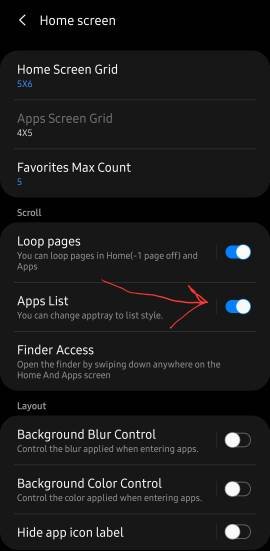So, I'm noticing that lately, apps I download from the Play store are not populating in my app drawer as they should. I've checked hidden apps, the and Game Launcher, and the Secure folder and have disabled the latter 2 in attempts to troubleshoot. The weird thing is I can type the name of the apps into the app drawer search and it finds them. I'm using the American Red Cross Blood Donor app as en example in my attachments, but it's not the only app affected.
Anyone else experiencing anything similar? Only other variable is I'm using Good Lock to force vertical scrolling in the app drawer and home screen looping.
Anyone else experiencing anything similar? Only other variable is I'm using Good Lock to force vertical scrolling in the app drawer and home screen looping.