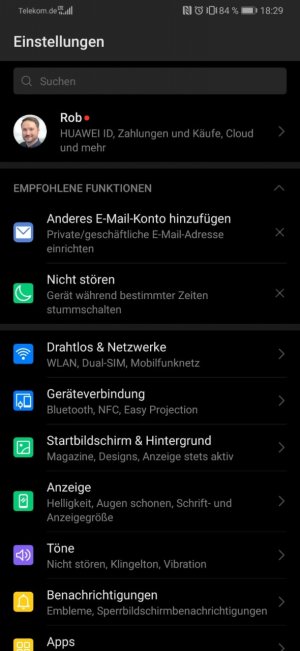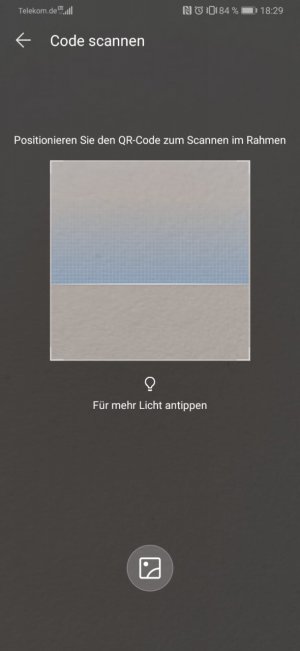Missing QR scanning option on the camera app
- Thread starter doohsun
- Start date
You are using an out of date browser. It may not display this or other websites correctly.
You should upgrade or use an alternative browser.
You should upgrade or use an alternative browser.
Robert1985
Member
- Aug 20, 2019
- 9
- 0
- 0
Have you tried going into the settings app (from the home screen) and tapping on your Huawei account at the very top? I have small square icon there in the top right which let's me scan for QR codes and such.
Robert1985
Member
- Aug 20, 2019
- 9
- 0
- 0
- Aug 21, 2013
- 595
- 1
- 18
this is what i found which is what i meant
1. Open the camera app on the Huawei P30 Pro. 2. In the live viewfinder, select the "Vision" icon at the top left. 3. Now select the symbol for "QR Codes" in the bottom left corner. 4. Now scan the QR code with the Huawei P30 Pro. 5. Now the corresponding website, business card, function etc. opens on the smartphone. So now you know the procedure to scan a QR code with the Huawei P30 Pro
"Vision" icon - that's not on my camera app.
1. Open the camera app on the Huawei P30 Pro. 2. In the live viewfinder, select the "Vision" icon at the top left. 3. Now select the symbol for "QR Codes" in the bottom left corner. 4. Now scan the QR code with the Huawei P30 Pro. 5. Now the corresponding website, business card, function etc. opens on the smartphone. So now you know the procedure to scan a QR code with the Huawei P30 Pro
"Vision" icon - that's not on my camera app.
Similar threads
- Replies
- 9
- Views
- 886
- Replies
- 3
- Views
- 402
Trending Posts
-
-
What are the best pre-order deals out there currently for the Fold 7?
- Started by donm527
- Replies: 2
-
-
-
Forum statistics

Space.com is part of Future plc, an international media group and leading digital publisher. Visit our corporate site.
© Future Publishing Limited Quay House, The Ambury, Bath BA1 1UA. All rights reserved. England and Wales company registration number 2008885.