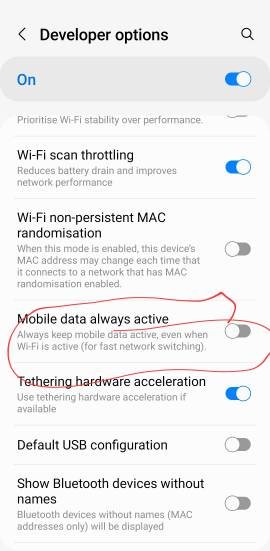I have a couple of Samsung Galaxy S9s with an annoying problem. Mobile data will often not work until I toggle airplane mode. Supposedly this causes the phone to find the strongest signal. I checked with Samsung and they suggested many things to try none of which worked. I'm wondering if an app exists which runs in the background and periodically checks if mobile data is active and if not connects
Mobile Data Keep Alive App
- Thread starter eznoh
- Start date
You are using an out of date browser. It may not display this or other websites correctly.
You should upgrade or use an alternative browser.
You should upgrade or use an alternative browser.
dov1978
Trusted Member
- Oct 22, 2012
- 1,750
- 5
- 38
I have a couple of Samsung Galaxy S9s with an annoying problem. Mobile data will often not work until I toggle airplane mode. Supposedly this causes the phone to find the strongest signal. I checked with Samsung and they suggested many things to try none of which worked. I'm wondering if an app exists which runs in the background and periodically checks if mobile data is active and if not connects
Try this setting in Developer Settings first before using another app
Attachments
L0n3N1nja
Well-known member
- Jan 11, 2014
- 3,628
- 5
- 0
There used to be apps that could toggle data on/off but Google blocked them at some point for "security" reasons.
I don't know if it's become possible again these days without root.
By chance are you experiencing these problems near a 5G network? My Verizon Note 20U acts up at work and I need to toggle data or airplane mode occasionally and it only happens here where I switch back and forth between 5G and 4G.
I don't know if it's become possible again these days without root.
By chance are you experiencing these problems near a 5G network? My Verizon Note 20U acts up at work and I need to toggle data or airplane mode occasionally and it only happens here where I switch back and forth between 5G and 4G.
- Feb 6, 2017
- 98,371
- 14,634
- 113
- Feb 6, 2017
- 98,371
- 14,634
- 113
- Feb 6, 2017
- 98,371
- 14,634
- 113
- Feb 6, 2017
- 98,371
- 14,634
- 113
dov1978
Trusted Member
- Oct 22, 2012
- 1,750
- 5
- 38
I've had tonnes of different phones but this has only ever happened to me on Samsung devices. I do a lot of driving at work and when I lost signal/data going from one area to another it wouldn't re-establish the connection automatically. Much of the time it'll show a signal/4G/LTE on the status bar but when you try open anything it says I have no Internet connection. Its even been happening on my new S22 Ultra. I did a factory reset on that last week and also removed my work sim as it's dual Sim and I've not had the issue since. I just wish I knew what had cured it. The factory reset or going back to single Sim 
- Feb 6, 2017
- 98,371
- 14,634
- 113
I would flash it to carrier version SM-G960U I HEARD THAT UNLOCKED dont work on Att because they going away with 3g and suchunlocked SM-G96OU1
Yes
The only thing I haven't tried is the factory reset
- Feb 6, 2017
- 98,371
- 14,634
- 113
Laura link in this thread
https://forums.androidcentral.com/general-news-discussion/1032888-t-3g-network-shut-down.html
https://forums.androidcentral.com/general-news-discussion/1032888-t-3g-network-shut-down.html
Similar threads
- Question
- Replies
- 7
- Views
- 16K
- Replies
- 0
- Views
- 12K
- Locked
- Replies
- 3
- Views
- 4K
- Replies
- 9
- Views
- 15K
Trending Posts
-
-
Android 17 Beta
- Started by YankInDaSouth
- Replies: 46
-
-
-
Members online
Total: 7,262 (members: 7, guests: 7,255)
Forum statistics

Space.com is part of Future plc, an international media group and leading digital publisher. Visit our corporate site.
© Future Publishing Limited Quay House, The Ambury, Bath BA1 1UA. All rights reserved. England and Wales company registration number 2008885.