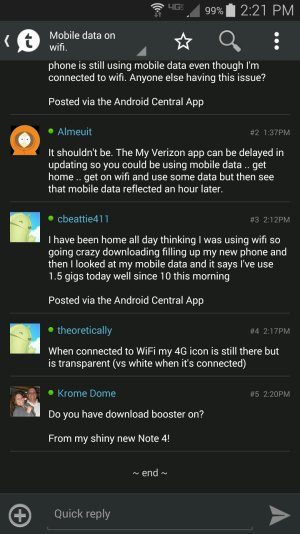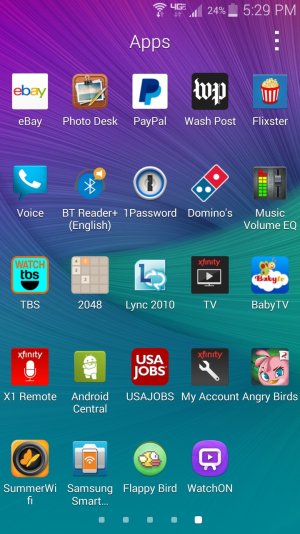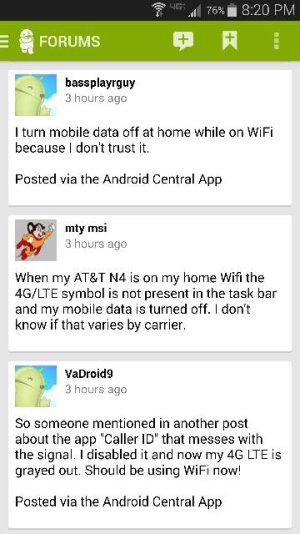- Sep 21, 2012
- 39
- 0
- 0
I just looked at my My Verizon and noticed that my phone is still using mobile data even though I'm connected to wifi. Anyone else having this issue?
Posted via the Android Central App
Posted via the Android Central App