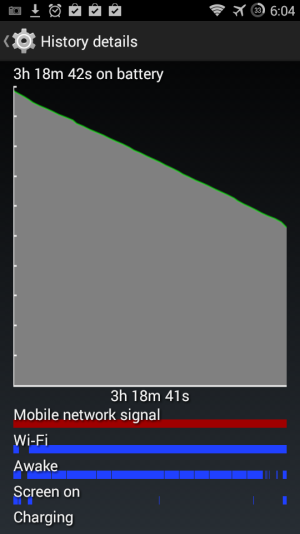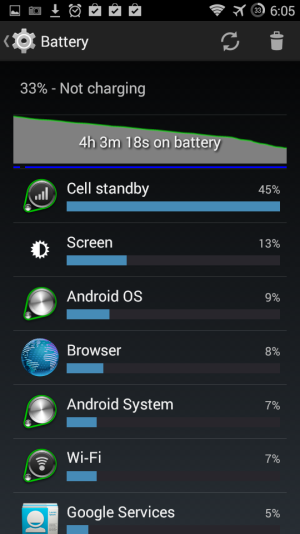Just went from a flip phone to my RAZR and loving it. Problem is out of no where my battery started to drain fast. I'm using my phone as a purely WiFi device so I have airplane mode on and WiFi enabled but battery still drains. I root and flashed to 4.44. Lots of great improvements but battery still draining. I've tried fiddling with every possible setting but can't seem to figure it out. Please take a look at my battery stats. Sorry for delay couldn't add photos from phone for some reason. Been reading lots of post but still can't solve this problem.
Attachments
Last edited: