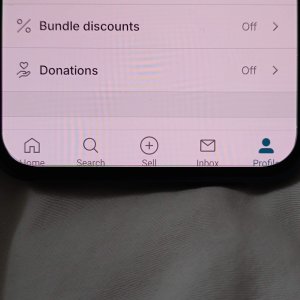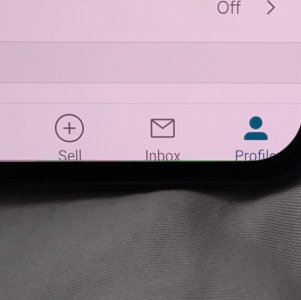- Dec 2, 2024
- 3
- 3
- 3
Hi,
I have this problem with the phone that the applications don't fit correctly in the screen. They are too big and the corners are cut. The images are from Whatsapp and Vinted app. I have the same problem with all the other apps as well (Google included).
As System Navigation I use Gesture, with the Navigation bar disabled.
In Settings > Full screen: it doesn't make any difference if this is enabled or disabled (rebooted the phone every time I changed this setting), for any application, apps are all at the latest update.
OS: Android 14
Ooriginal OS, original apps from Play Store, no custom OS/root
I've used Xiaomi and Poco with the same settings and there was no problem. How can I solve this without having to turn on the Navigation bar?
I have this problem with the phone that the applications don't fit correctly in the screen. They are too big and the corners are cut. The images are from Whatsapp and Vinted app. I have the same problem with all the other apps as well (Google included).
As System Navigation I use Gesture, with the Navigation bar disabled.
In Settings > Full screen: it doesn't make any difference if this is enabled or disabled (rebooted the phone every time I changed this setting), for any application, apps are all at the latest update.
OS: Android 14
Ooriginal OS, original apps from Play Store, no custom OS/root
I've used Xiaomi and Poco with the same settings and there was no problem. How can I solve this without having to turn on the Navigation bar?