- Dec 3, 2011
- 145
- 1
- 16
Overview
Budget smartphones, some people don't understand the idea while others believe it is essential. So what’s the point of a budget smartphone? Simple, for people such as myself it’s a cheaper way to pay full price for a secondary phone; and for others, it’s a cheap way to replace their current phone. In this age of nearly $1,000 smartphones, it’s nice to see people still making much cheaper like the Moto G5 Plus, starting at $230. I hadn’t had a secondary phone in some time and I needed an Android phone for another purpose so the Moto G5 Plus was exactly what I was looking for. I went with the base model, which is 32GB storage with 2GB of RAM and is the $230 model. This review will cover that base model, so bear in mind that the 4GB of RAM upper models will handle things a little differently.

Hardware
The Moto G5 Plus is the newest entry to the Moto G line of phones and is made by Lenovo. While the older models stuck to rubberized plastic for the body, Lenovo decided to go with a more flagship look to the G5 Plus. The front of the phone is all glass and there are iPhone sized bezels with a front facing speaker, the Moto logo, a front-facing camera, and a physical home button with a fingerprint sensor. The bottom of the phone holds the microUSB charging port, microphone, and a 3.5mm jack, while the left side of the phone has nothing. The top of the phone only has the SIM card/microSD card slot, and the right side has the volume rocker and power button. The back and sides of the phone are aluminum, the back houses the rather large rear facing camera with flash, another microphone, another Motorola logo, and the requisite FCC information. There is also a chrome border around the front of the phone.

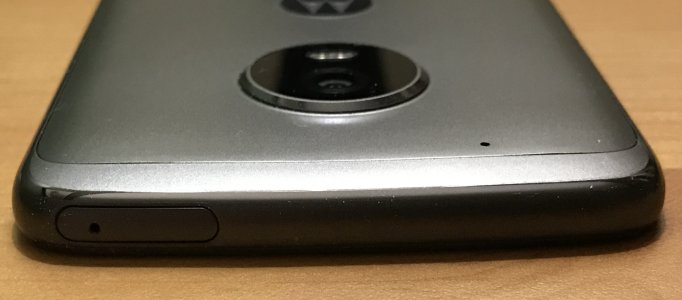
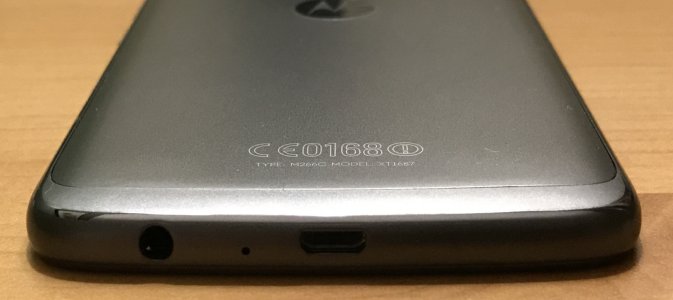
One of the first things you’ll notice is that the Moto G5 Plus is incredibly light, far lighter than you would expect. It is barely heavier than previous models while having the new aluminum body. I would say the lightness of the phone is the only thing that makes it feel like a cheaper phone, and it doesn’t really feel like a cheaper phone. The fingerprint sensor is a nice touch on a mid-range phone too. It is fast and pretty accurate. You can rest your finger on it to unlock and even lock your phone. Even though the Moto G5 Plus is a cheaper phone, I would still recommend getting a case for some added grip as the ergonomic curve of the back of the phone with the aluminum makes it a little slippery. One of the nicer features that come with the G5 Plus is the Fast Charge charger, which they claim will give you six hours of battery life in fifteen minutes of charging. I noticed it will charge up sixty percent really quickly, I just didn’t time it to see how long it actually took.
As far as audio is concerned, the only minor annoyance I have is with volume. Maybe this wouldn't bother me as much if I wasn't used to the old dual speakers of HTC and Apple's own new dual speakers. I may be biased to having more sound coming my way. Is it an issue though? No, not at all. Using the external speaker for video and speaker phone will work great. I even connected my BeatsX to see how the audio is with connected headphones. Here also my only concern for me personally is volume, I'm not a safe music listener. I really enjoy loud music. The Moto G5 will push out some volume, just not to the level I sometimes enjoy. You will not notice any major sound depreciation even when using Bluetooth headphones. The sound will still come across as clear as can be. Call quality is also fantastic, even when on wifi. I had no issues hearing other people and no one had any issues hearing me. I was actually surprised how well the wifi audio was on this phone.
Motorola does give you a decent rear facing camera at 12MP and features what they call rapid focusing. I had some issues with stabilization while zoomed in because there is no optical image stabilization. The front facing isn’t anything spectacular either, it is a 5MP sensor, though it does have flash. These cameras aren’t going to give you the best low light performance, they will get the job done though. If you need to quickly access the camera you can twist your phone quickly twice to open the camera and do it again to change between front and rear cameras. If you only need a flashlight quickly, just chop your phone twice. These are some of the nicer quick access gestures Motorola offers on the G5 Plus.
Camera Samples
Low Light


Natural Light (Auto HDR)


Video
Software
One of the things that Motorola is known for is one of the things I love the most about the software/user interface. The Moto G line is as close to stock Android as you can get without buying a Google Pixel, and I really do love it. One of the things I was disappointed in is that the G5 Plus does not have native photo storage, instead, all your photos are immediately uploaded to Google Drive. Some people may be okay with that, I myself find it a little annoying. One thing I do like is that the G5 Plus has Moto Gestures. With Moto Gestures you can remove the virtual keys at the bottom of the screen and your home button can take over those functions. Swipe right to pull up the app switcher/screen sharing setup, swipe left to go back, a light tap to go home, and other app dependent long and short tap functions. It took me a few minutes to realize that swiping left to go back functioned in all the apps and now I really enjoy it. For those who need the latest version of Android, you will get that. The Moto G5 Plus ships with Android 7.0 Nougat, however, it only has January’s security patch as the most current.
To the left of the home screen you are greeted with Google Now, which can also use “OK, Google.” or connected devices to unlock your device with, or keep it unlocked. Your app drawer is a swipe up gesture from the home screen, and a swipe down from the home screen brings you to your quick settings and profile. If you’ve used an Android phone recently, these things will be nothing new and intuitive to use. My biggest issue with the software is the seeming lack of settings. I’ve used Android phones in the past as my daily drivers and I feel like the Moto G5 Plus lacks some of the settings that most flagship Android phones have. You will get all the settings you need, it just doesn’t have some of the customization I've grown to enjoy.
I don't play a huge amount of games on mobile and if you do, you will not have any issues at all. I played Super Mario Run and Asphalt 8 for a while and had no issues at all playing either game on the Moto G5 Plus. If you were worried at all about the overall performance of this particular budget phone, set those aside now. You won't notice any frame rate dropping, or any sort of lag while playing games. Coupled with the smoothness of the operating system and the G5 Plus is a solid phone with a smaller price tag. Aside from the obvious battery drain from game performance and screen on time, it does drain quicky, gaming is actually really enjoyable.
Aside from that, the Moto G5 Plus is just like any other Android device. You won't notice any lag at all, the only lag I run into is because of slow wifi. All scrolling and changing screens within apps is as smooth as anyone would expect from a smartphone. So if you're worried that you'll lose any speed or performance on this mid-range device, you needn't worry. It’s a pretty straightforward device so it is easy to get started using. Just set up your screens how you like, adjust a few settings if you like, and you’re up and running. If you’re like me, you need to spend hours and hours downloading apps and logging into them all. It’s the most annoying thing for me setting up a new phone, as necessary as it is.
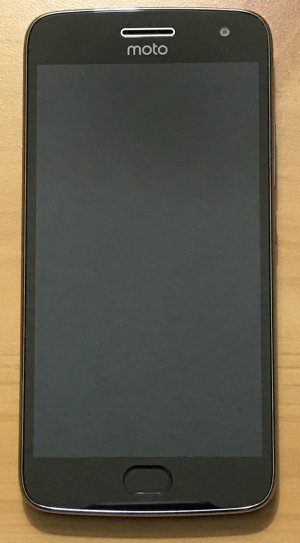
The Good
The Bad
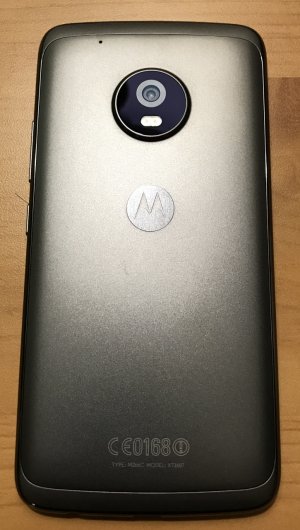
Conclusion
If it wasn’t for the weight and the mediocre camera experience, it would be hard to tell that the Moto G5 Plus is a mid-range phone. It’s really that good. So if you’re looking for a cheaper alternative or just want a nice backup phone, I would highly recommend the Moto G5 Plus. It is definitely one of my favorite Android phones on the market. There are a lot of places you can buy the Moto G5 Plus from, so here's a link to Best Buy.
Budget smartphones, some people don't understand the idea while others believe it is essential. So what’s the point of a budget smartphone? Simple, for people such as myself it’s a cheaper way to pay full price for a secondary phone; and for others, it’s a cheap way to replace their current phone. In this age of nearly $1,000 smartphones, it’s nice to see people still making much cheaper like the Moto G5 Plus, starting at $230. I hadn’t had a secondary phone in some time and I needed an Android phone for another purpose so the Moto G5 Plus was exactly what I was looking for. I went with the base model, which is 32GB storage with 2GB of RAM and is the $230 model. This review will cover that base model, so bear in mind that the 4GB of RAM upper models will handle things a little differently.

Hardware
The Moto G5 Plus is the newest entry to the Moto G line of phones and is made by Lenovo. While the older models stuck to rubberized plastic for the body, Lenovo decided to go with a more flagship look to the G5 Plus. The front of the phone is all glass and there are iPhone sized bezels with a front facing speaker, the Moto logo, a front-facing camera, and a physical home button with a fingerprint sensor. The bottom of the phone holds the microUSB charging port, microphone, and a 3.5mm jack, while the left side of the phone has nothing. The top of the phone only has the SIM card/microSD card slot, and the right side has the volume rocker and power button. The back and sides of the phone are aluminum, the back houses the rather large rear facing camera with flash, another microphone, another Motorola logo, and the requisite FCC information. There is also a chrome border around the front of the phone.

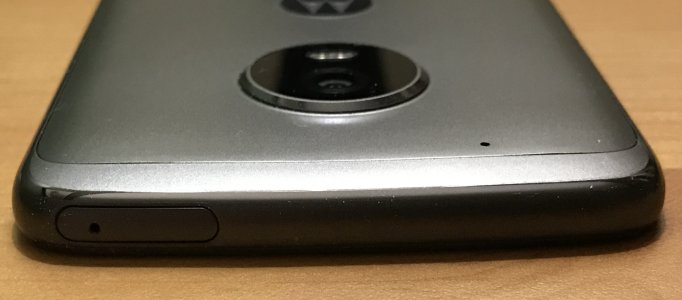
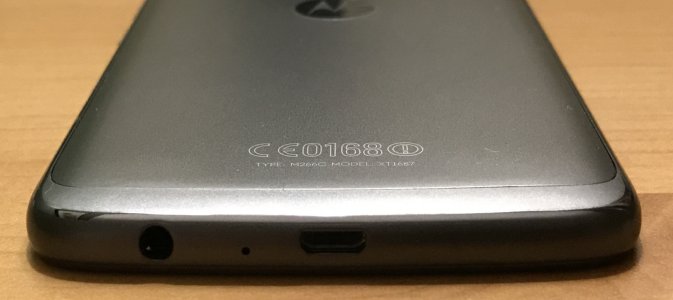
One of the first things you’ll notice is that the Moto G5 Plus is incredibly light, far lighter than you would expect. It is barely heavier than previous models while having the new aluminum body. I would say the lightness of the phone is the only thing that makes it feel like a cheaper phone, and it doesn’t really feel like a cheaper phone. The fingerprint sensor is a nice touch on a mid-range phone too. It is fast and pretty accurate. You can rest your finger on it to unlock and even lock your phone. Even though the Moto G5 Plus is a cheaper phone, I would still recommend getting a case for some added grip as the ergonomic curve of the back of the phone with the aluminum makes it a little slippery. One of the nicer features that come with the G5 Plus is the Fast Charge charger, which they claim will give you six hours of battery life in fifteen minutes of charging. I noticed it will charge up sixty percent really quickly, I just didn’t time it to see how long it actually took.
As far as audio is concerned, the only minor annoyance I have is with volume. Maybe this wouldn't bother me as much if I wasn't used to the old dual speakers of HTC and Apple's own new dual speakers. I may be biased to having more sound coming my way. Is it an issue though? No, not at all. Using the external speaker for video and speaker phone will work great. I even connected my BeatsX to see how the audio is with connected headphones. Here also my only concern for me personally is volume, I'm not a safe music listener. I really enjoy loud music. The Moto G5 will push out some volume, just not to the level I sometimes enjoy. You will not notice any major sound depreciation even when using Bluetooth headphones. The sound will still come across as clear as can be. Call quality is also fantastic, even when on wifi. I had no issues hearing other people and no one had any issues hearing me. I was actually surprised how well the wifi audio was on this phone.
Motorola does give you a decent rear facing camera at 12MP and features what they call rapid focusing. I had some issues with stabilization while zoomed in because there is no optical image stabilization. The front facing isn’t anything spectacular either, it is a 5MP sensor, though it does have flash. These cameras aren’t going to give you the best low light performance, they will get the job done though. If you need to quickly access the camera you can twist your phone quickly twice to open the camera and do it again to change between front and rear cameras. If you only need a flashlight quickly, just chop your phone twice. These are some of the nicer quick access gestures Motorola offers on the G5 Plus.
Camera Samples
Low Light


Natural Light (Auto HDR)


Video
Software
One of the things that Motorola is known for is one of the things I love the most about the software/user interface. The Moto G line is as close to stock Android as you can get without buying a Google Pixel, and I really do love it. One of the things I was disappointed in is that the G5 Plus does not have native photo storage, instead, all your photos are immediately uploaded to Google Drive. Some people may be okay with that, I myself find it a little annoying. One thing I do like is that the G5 Plus has Moto Gestures. With Moto Gestures you can remove the virtual keys at the bottom of the screen and your home button can take over those functions. Swipe right to pull up the app switcher/screen sharing setup, swipe left to go back, a light tap to go home, and other app dependent long and short tap functions. It took me a few minutes to realize that swiping left to go back functioned in all the apps and now I really enjoy it. For those who need the latest version of Android, you will get that. The Moto G5 Plus ships with Android 7.0 Nougat, however, it only has January’s security patch as the most current.
To the left of the home screen you are greeted with Google Now, which can also use “OK, Google.” or connected devices to unlock your device with, or keep it unlocked. Your app drawer is a swipe up gesture from the home screen, and a swipe down from the home screen brings you to your quick settings and profile. If you’ve used an Android phone recently, these things will be nothing new and intuitive to use. My biggest issue with the software is the seeming lack of settings. I’ve used Android phones in the past as my daily drivers and I feel like the Moto G5 Plus lacks some of the settings that most flagship Android phones have. You will get all the settings you need, it just doesn’t have some of the customization I've grown to enjoy.
I don't play a huge amount of games on mobile and if you do, you will not have any issues at all. I played Super Mario Run and Asphalt 8 for a while and had no issues at all playing either game on the Moto G5 Plus. If you were worried at all about the overall performance of this particular budget phone, set those aside now. You won't notice any frame rate dropping, or any sort of lag while playing games. Coupled with the smoothness of the operating system and the G5 Plus is a solid phone with a smaller price tag. Aside from the obvious battery drain from game performance and screen on time, it does drain quicky, gaming is actually really enjoyable.
Aside from that, the Moto G5 Plus is just like any other Android device. You won't notice any lag at all, the only lag I run into is because of slow wifi. All scrolling and changing screens within apps is as smooth as anyone would expect from a smartphone. So if you're worried that you'll lose any speed or performance on this mid-range device, you needn't worry. It’s a pretty straightforward device so it is easy to get started using. Just set up your screens how you like, adjust a few settings if you like, and you’re up and running. If you’re like me, you need to spend hours and hours downloading apps and logging into them all. It’s the most annoying thing for me setting up a new phone, as necessary as it is.
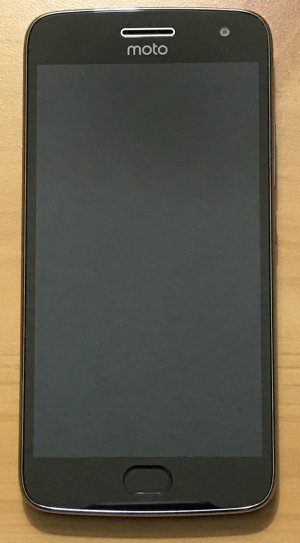
The Good
- Fast Charge
- Has Android 7.0
- Unlocked
The Bad
- Needs a little added grip
- Cameras aren’t the best
- No native photo storage
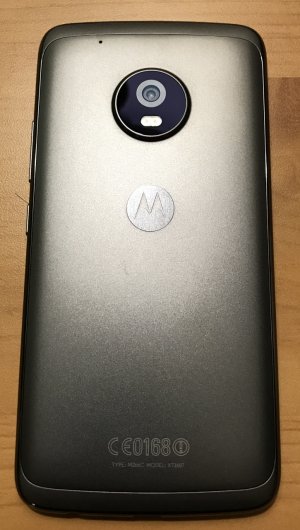
Conclusion
If it wasn’t for the weight and the mediocre camera experience, it would be hard to tell that the Moto G5 Plus is a mid-range phone. It’s really that good. So if you’re looking for a cheaper alternative or just want a nice backup phone, I would highly recommend the Moto G5 Plus. It is definitely one of my favorite Android phones on the market. There are a lot of places you can buy the Moto G5 Plus from, so here's a link to Best Buy.
Last edited:

