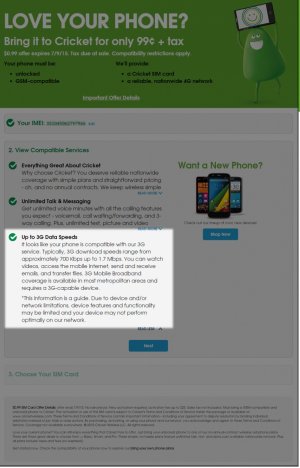Yes I'm using the built in feature on Android 5.0. I tap on the Hotspot icon from the pulldown settings menu.
I'm not using an AT&T phone per-se... It's just the Moto X (2014) pure edition. XT1095. I'm on Cricket. Cricket uses AT&T's network but my device shows "cricket" as the network just fine.
The device isn't rooted, but perhaps my setup is atypical:
I never activated the device through Cricket, I just popped in the SIM from my old device into this one and took off running.
Also, when 5.0 hit and my device wasn't getting the OTA update as fast as I wanted, I decided to just manually update the phone. I did that without rooting or using any SDK's on my computer. I just put a ZIP of the update on the phone's root storage, and "Installed update from SD card" using the phones menu via booting into a different boot menu by holding down some buttons. Just two steps really.
Right now my system version is: 22.21.11.victara_tmo.tmo.en.US
And just to reiterate, I didn't have to do anything special to get the hotspot feature working. I tap it and it works. All I did was setup a password.