When I try to save an emailed pic in the stock email, I open the pic and tap the three dots in the top RH corner and choose "Save." The .jpg filename in the top LH corner now has "Saved, 2MB" next to it so I assume it's saved. But where did it go? I checked my Gallery and it's not there. Does it get saved somewhere else? How do I find it?
Moto X - saving pic from email
- Thread starter saxla3
- Start date
You are using an out of date browser. It may not display this or other websites correctly.
You should upgrade or use an alternative browser.
You should upgrade or use an alternative browser.
I don't even get pic attachments any more since KK update. I wonder if a setting changed. I did un check the attachments over wifi option. Tried it either way. Still no bueno.
Posted via Android Central App
Same here, no picture attachments either since KK.
anon(847090)
Well-known member
- Jul 8, 2012
- 6,655
- 31
- 0
When I try to save an emailed pic in the stock email, I open the pic and tap the three dots in the top RH corner and choose "Save." The .jpg filename in the top LH corner now has "Saved, 2MB" next to it so I assume it's saved. But where did it go? I checked my Gallery and it's not there. Does it get saved somewhere else? How do I find it?
open Download app in app drawer
Thanks for the tip but it's not in the Download app either. With KK, it sounds like I should just be happy I can get the pic attachments. I ended up sharing the pic with myself via text and saving it from there. I can't stand the email app after KK update - can't save my pics and emails getting deleted from my provider's server. Ridiculous - when is this gonna be fixed???
labs point
Well-known member
- May 19, 2010
- 67
- 2
- 0
I am having the same problem. Anyone have an answer yet?
But, what a phone. I am coming from a Rezound. What an improvement, simply amazing. Guess that is what two years will do.
But, what a phone. I am coming from a Rezound. What an improvement, simply amazing. Guess that is what two years will do.
tonymhoffman
Well-known member
- Nov 4, 2012
- 538
- 0
- 0
Thanks for the tip but it's not in the Download app either. With KK, it sounds like I should just be happy I can get the pic attachments. I ended up sharing the pic with myself via text and saving it from there. I can't stand the email app after KK update - can't save my pics and emails getting deleted from my provider's server. Ridiculous - when is this gonna be fixed???
Google+ photos app has all my email photos. Not sure what everyone is talking about not getting photo attachments with kk. I've had no such such issues and my organization is doing a lot of design work currently so I'm downloading several images a day.
Posted via Android Central App
tonymhoffman
Well-known member
- Nov 4, 2012
- 538
- 0
- 0
labs point
Well-known member
- May 19, 2010
- 67
- 2
- 0
Google+ photos app has all my email photos. Not sure what everyone is talking about not getting photo attachments with kk. I've had no such such issues and my organization is doing a lot of design work currently so I'm downloading several images a day.
Posted via Android Central App
It's not that people aren't getting photo attachments in kk, its that there is no clear manner to direct them to be saved to gallery. I have the option to save them but there is no indication where they went. Not in Photos either.
- Nov 16, 2010
- 17,654
- 215
- 0
I am on KitKat with a Verizon XT1060 Moto X.
I logged into my Outlook account and sent a JPG as an attachment to my Gmail account. On my phone, I opened the Gmail app and received the email. I clicked on the attachment. The photo opened in a photo viewer. From the menu, I selected Save.
The picture successfully saved onto my device.
To confirm, I opened the Gallery app. The picture appeared in the Download folder.
I logged into my Outlook account and sent a JPG as an attachment to my Gmail account. On my phone, I opened the Gmail app and received the email. I clicked on the attachment. The photo opened in a photo viewer. From the menu, I selected Save.
The picture successfully saved onto my device.
To confirm, I opened the Gallery app. The picture appeared in the Download folder.
This wasn't for my gmail account - it was for an email account through a local phone provider set up with the stock email app on the Moto X. So it appears that it works with the gmail app but not the stock email app. Anyone figure out where the stock email app saves a jpg attachment?
- Jun 8, 2010
- 8,918
- 532
- 113
When i get a pic to email after I click show attachements this is what I see(see picture)
I click on save,it shows save to a folder (forgot the name of folder.)
But anyhoo then I opened the Gallery app. The picture appeared in the Download folder.
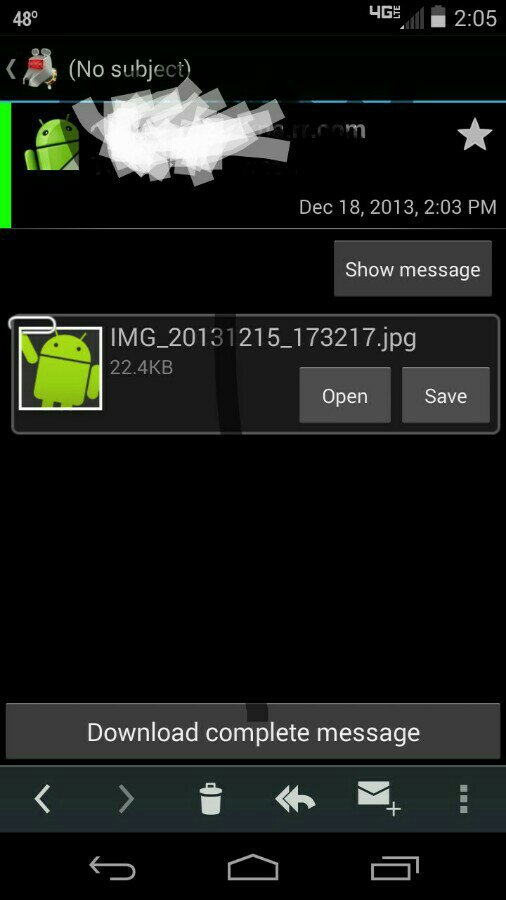
sent from Moto X
I click on save,it shows save to a folder (forgot the name of folder.)
But anyhoo then I opened the Gallery app. The picture appeared in the Download folder.
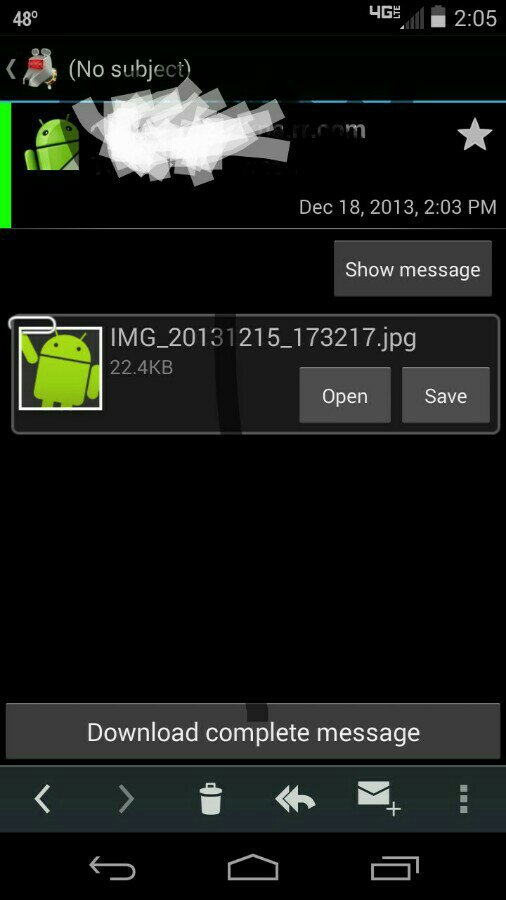
sent from Moto X
Is that the stock email app? My email app doesn't look like that. I usually click on the attachment on the bottom of the email and it says "Fetching attachment". Once downloaded, I save and the screen confirms it's saved. Apparently it's saved somewhere but not to my Gallery. When I save from texts, it does go into my Gallery in the Download folder. I'm using a Moto X on Verizon.
- Jun 8, 2010
- 8,918
- 532
- 113
Nope missed the part about stock email, sorry.Is that the stock email app? My email app doesn't look like that. I usually click on the attachment on the bottom of the email and it says "Fetching attachment". Once downloaded, I save and the screen confirms it's saved. Apparently it's saved somewhere but not to my Gallery. When I save from texts, it does go into my Gallery in the Download folder. I'm using a Moto X on Verizon.
Its my email account using outlook express
I used to use the stock email app(not gmail tho).
This is K-9 mail app.
Yup I'm on vzw with Moto X
- Jun 8, 2010
- 8,918
- 532
- 113
I can't stand the email app after KK update - can't save my pics and emails getting deleted from my provider's server. Ridiculous - when is this gonna be fixed???
With K-9 mail app you can go into that app settings and choose if you wanted it deleted from the server or not.
I quit using the stock email app around when GingerBread was released I think.
butron
Member
- Dec 17, 2013
- 6
- 0
- 0
Will Google pay attention to these issues? I have a Moto X (Google owned) and I just can't find where the picture attachments go after I "save" them just like the original post in this thread. No, they are not in Gallery. No they are not in sdcard/downloads. No, they are not in Google +, and a search for it using ES File Explorer cannot find it. What is going on? This is very frustrating.
Namy Maheshwari
New member
- Jun 14, 2014
- 1
- 0
- 0
The picture ges into the goggle drive linked to your Moto G. Open the drive and wallah the picture is present there.
Hope this helps
Hope this helps
Wallah, really? Is this supposed to mean voilà? I guess this is like prolly is supposed to mean probably.The picture ges into the goggle drive linked to your Moto G. Open the drive and wallah the picture is present there.
Hope this helps
Similar threads
- Replies
- 1
- Views
- 455
- Replies
- 32
- Views
- 24K
- Replies
- 3
- Views
- 6K
- Replies
- 3
- Views
- 2K
- Question
- Replies
- 3
- Views
- 1K
Members online
Total: 2,625 (members: 9, guests: 2,616)
Forum statistics

Space.com is part of Future plc, an international media group and leading digital publisher. Visit our corporate site.
© Future Publishing Limited Quay House, The Ambury, Bath BA1 1UA. All rights reserved. England and Wales company registration number 2008885.
