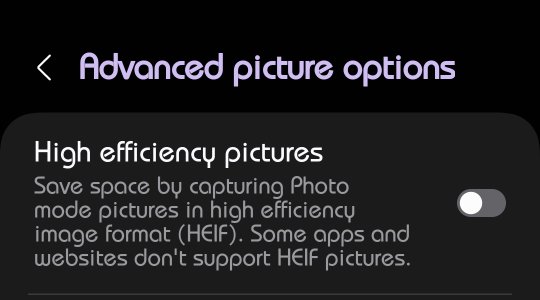- Nov 14, 2012
- 324
- 5
- 18
I was trying to change Gallery so it takes jpg instead of heic
Online it says
"If you have a Samsung Galaxy S10 phone, it has an inbuilt app to convert HEIC to JPG.
Open your gallery app.
Tap on the three-dot button in the top right corner.
Click on setting.
Scroll down and click on the “Convert HEIF images when sharing” option to enable it, and you're done. "
(or you can see it on this YT vid
)
When I go to Settings, I do not have “Convert HEIF images when sharing”
Can I not change this?
Thanks
Online it says
"If you have a Samsung Galaxy S10 phone, it has an inbuilt app to convert HEIC to JPG.
Open your gallery app.
Tap on the three-dot button in the top right corner.
Click on setting.
Scroll down and click on the “Convert HEIF images when sharing” option to enable it, and you're done. "
(or you can see it on this YT vid
When I go to Settings, I do not have “Convert HEIF images when sharing”
Can I not change this?
Thanks