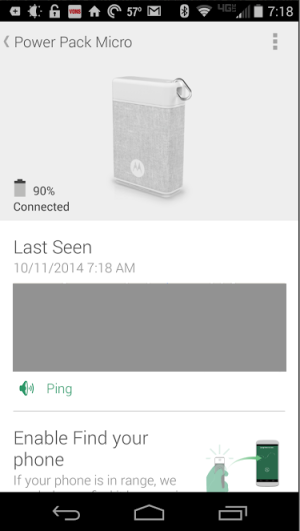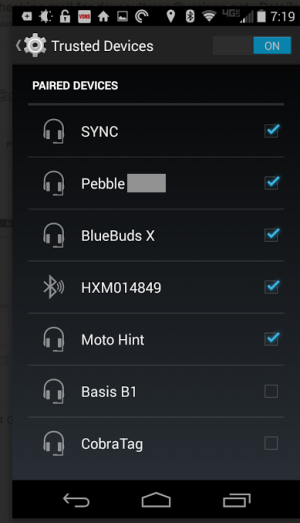- Apr 17, 2013
- 257
- 0
- 0
Hello everyone I just received yesterday the new Motorola Micro Power Pack (I will refer to it as the PP), and I thought I'd post my thoughts and impressions. There no longer appears to be an accessory subheading, so I'm posting here.
1. Ordered from the Motorola website and it arrived almost a week earlier than predicted, so that's a plus.
2. First impressions: Moto did a good job representing the PP's size in its website pictures; etc. It is exactly the size I expected. Build quality seems to be adequate overall (more below).
3. Setup was extremely simple and quick using the moto connect app. Interestingly, the literature says the PP can still ping the phone and vice a versa for up to a MONTH after the battery is depleted for charging. Obviously I'm not going to test that claim, but I can confirm that the ping feature works both ways after the battery will no longer charge the phone. This means that the 1580 mah battery (exterior labeled) is not entirely dedicated to charging or the battery is actually bigger than advertised. Over to ifixit to investigate. Needless to say the ping features work flawlessly. To ping your phone, double tap the sole button on the PP. To ping the PP go to the moto connect app on your phone. I haven't tested the maximum range, but i have confirmed that if you are out of bluetooth range and ping, it will ping until you are within range.
4. Build Quality: I ordered the royal blue version. The outer layer is a textured soft rubbery feel. I believe the gray and maybe black colors actually have a cloth exterior. One point of concern for me is the strength of the micro usb plug. When the PP is plugged into your phone it feels a little flimsy, as if it wouldn't take very much force at all to break off the plug. This would make me nervous about carrying the phone in my pocket with PP attached. I was nervous about the cap; it seems like an obvious point of failure because the key ring is on the cap and not on the PP. So far the cap is more than strong enough to hold the PP while on the key ring; time will tell if it will hold up. Other than those concerns the PP feels both solid and surprisingly light.
5. Charging performance: overall it does a good job. I've recorded some data from my first two charges:
Charge Time (in minutes) Phone Battery PP Battery
0 35% 90%
13 44% 75%
26 53% 50%
39 60% 50%
52 67% 25%
60 70% 0%
0 13% 100%
13 22% 75%
25 35% 50%
39 44% 25%
52 50% 0%
As you can see it takes about 1 hour to empty the PP. Doing so adds about 35-40% to a 1st gen Moto X. Interesting to note there are only a few "gates" for the PP charge indicator (view-able on the connect app.) 100%, 90%, 75%, 50%, 25% and 0%. Not a big deal for me, but be careful as a PP indicating 25% might in fact be closer to 0%.
6. Usage. My biggest before ordering concern was the size, as I don't like having bulky objects in my pockets. I can report that my fears were for the most part unfounded. I have pared down my keys to my car key, house key and the PP. I find that combination to be fine in my pocket. As mentioned before the PP is very light so I really don't notice it in my pocket. However, i do not wear tight pants so anyone hoping to shove this thing in a tight pocket might be uncomfortable. Also if you must carry more keys or fobs, this can add to their bulk.
Overall i recommend this to anyone as long as they are realistic about their expectations and usage. If you are always near a charger then the PP is superfluous. Don't buy it. However the PP is perfect for having some extra power in your pocket when you know you won't have a chance to sit near a wall plug for an hour, such as a night on the town. At the $40 price point it is perfect for such usage.
I have pictures, but not sure how to upload to this website.
1. Ordered from the Motorola website and it arrived almost a week earlier than predicted, so that's a plus.
2. First impressions: Moto did a good job representing the PP's size in its website pictures; etc. It is exactly the size I expected. Build quality seems to be adequate overall (more below).
3. Setup was extremely simple and quick using the moto connect app. Interestingly, the literature says the PP can still ping the phone and vice a versa for up to a MONTH after the battery is depleted for charging. Obviously I'm not going to test that claim, but I can confirm that the ping feature works both ways after the battery will no longer charge the phone. This means that the 1580 mah battery (exterior labeled) is not entirely dedicated to charging or the battery is actually bigger than advertised. Over to ifixit to investigate. Needless to say the ping features work flawlessly. To ping your phone, double tap the sole button on the PP. To ping the PP go to the moto connect app on your phone. I haven't tested the maximum range, but i have confirmed that if you are out of bluetooth range and ping, it will ping until you are within range.
4. Build Quality: I ordered the royal blue version. The outer layer is a textured soft rubbery feel. I believe the gray and maybe black colors actually have a cloth exterior. One point of concern for me is the strength of the micro usb plug. When the PP is plugged into your phone it feels a little flimsy, as if it wouldn't take very much force at all to break off the plug. This would make me nervous about carrying the phone in my pocket with PP attached. I was nervous about the cap; it seems like an obvious point of failure because the key ring is on the cap and not on the PP. So far the cap is more than strong enough to hold the PP while on the key ring; time will tell if it will hold up. Other than those concerns the PP feels both solid and surprisingly light.
5. Charging performance: overall it does a good job. I've recorded some data from my first two charges:
Charge Time (in minutes) Phone Battery PP Battery
0 35% 90%
13 44% 75%
26 53% 50%
39 60% 50%
52 67% 25%
60 70% 0%
0 13% 100%
13 22% 75%
25 35% 50%
39 44% 25%
52 50% 0%
As you can see it takes about 1 hour to empty the PP. Doing so adds about 35-40% to a 1st gen Moto X. Interesting to note there are only a few "gates" for the PP charge indicator (view-able on the connect app.) 100%, 90%, 75%, 50%, 25% and 0%. Not a big deal for me, but be careful as a PP indicating 25% might in fact be closer to 0%.
6. Usage. My biggest before ordering concern was the size, as I don't like having bulky objects in my pockets. I can report that my fears were for the most part unfounded. I have pared down my keys to my car key, house key and the PP. I find that combination to be fine in my pocket. As mentioned before the PP is very light so I really don't notice it in my pocket. However, i do not wear tight pants so anyone hoping to shove this thing in a tight pocket might be uncomfortable. Also if you must carry more keys or fobs, this can add to their bulk.
Overall i recommend this to anyone as long as they are realistic about their expectations and usage. If you are always near a charger then the PP is superfluous. Don't buy it. However the PP is perfect for having some extra power in your pocket when you know you won't have a chance to sit near a wall plug for an hour, such as a night on the town. At the $40 price point it is perfect for such usage.
I have pictures, but not sure how to upload to this website.