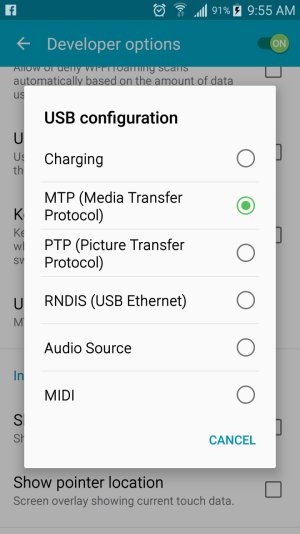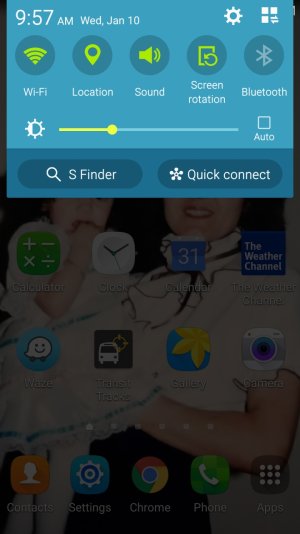- Jan 10, 2018
- 5
- 0
- 0
Hi. I'm having a hard time moving pictures to my SD card. I've had the card for a while and I am pretty sure it is not corrupt, as I've saved files on there before. I've just never tried moving files from the S5 from the device to the SD card. I recently set the camera to save photos on the SD card by default and that works fine. I also bought a new card to try and still can't get files to move over.
I've followed instructions - go to my files > device storage > DCIM then select the photos (I selected 3 individual photos) select copy or move (I tried both), then select SD card, create a new folder and paste or move. When I hit "paste" or "move" nothing happens. No error. The screen just takes me back to My files and the folder remains empty.
Any thoughts on why I can't move my files?
Thank you!
I've followed instructions - go to my files > device storage > DCIM then select the photos (I selected 3 individual photos) select copy or move (I tried both), then select SD card, create a new folder and paste or move. When I hit "paste" or "move" nothing happens. No error. The screen just takes me back to My files and the folder remains empty.
Any thoughts on why I can't move my files?
Thank you!