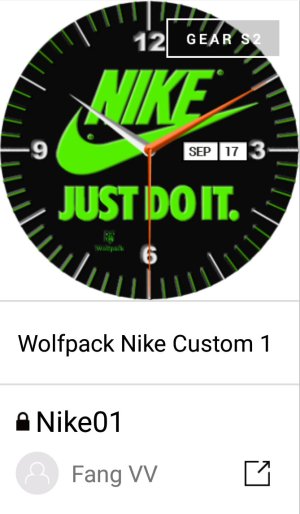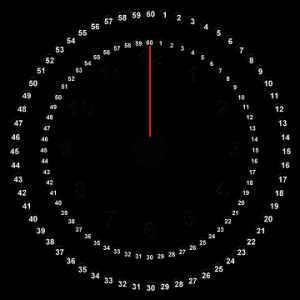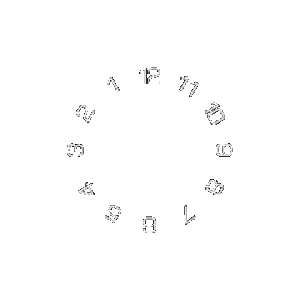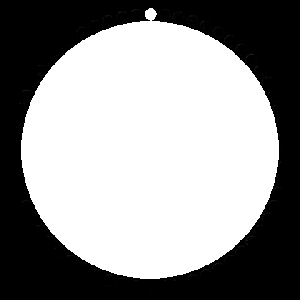onlysamsung6
Well-known member
- Dec 30, 2015
- 90
- 0
- 0
you're gonna have to be a lot more specific than that.
Okay i would like a nike one sorta like that one but more about nike so like a bigger logo nike writing with numbers and like a colour them greens my favorite colour.