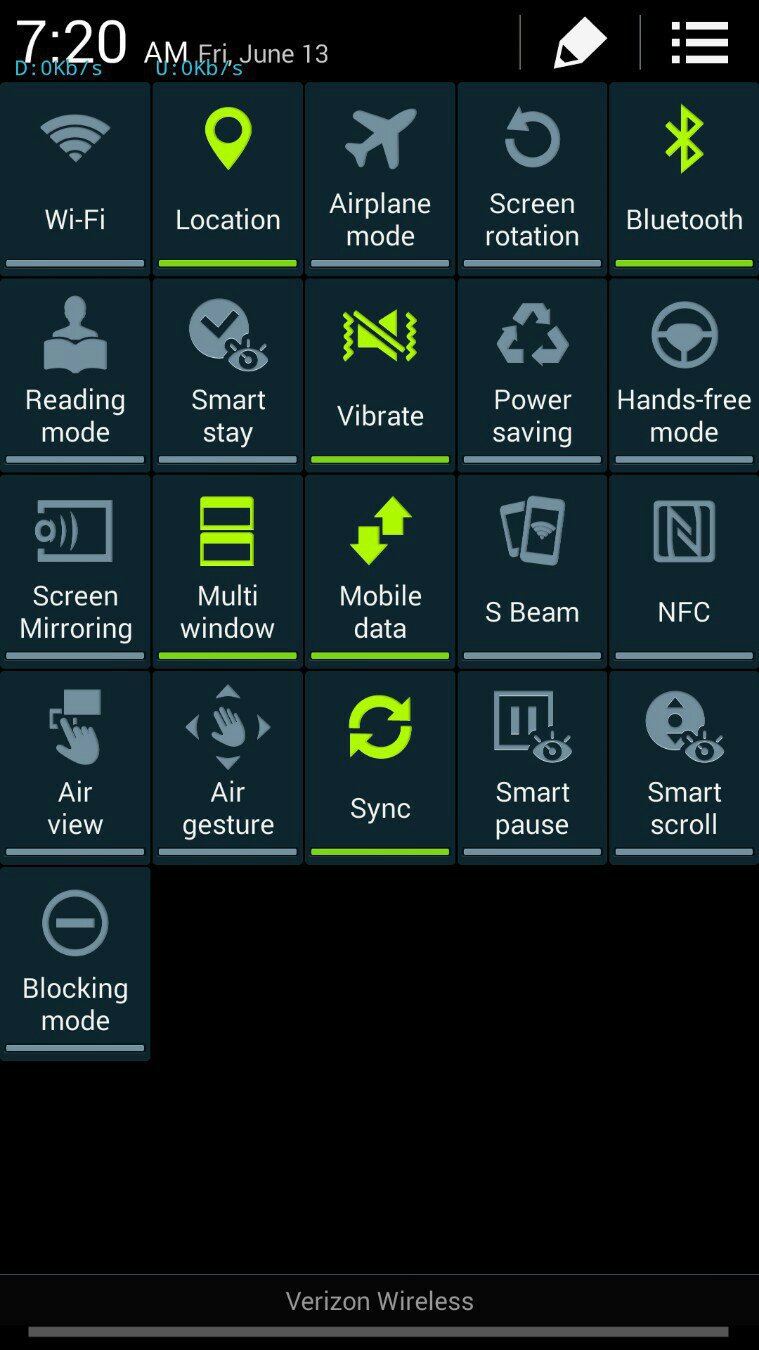Hi People,
Im new to android as i was an apple guy before buying an S5 (which i love),
im having problems enabling Multi window on my device it just wont let me activate it, ive tried the shortcut and the settings ways, turning the phone off and on but still no luck.
Am i just being Thick
Cheers for the help in advance.
Im new to android as i was an apple guy before buying an S5 (which i love),
im having problems enabling Multi window on my device it just wont let me activate it, ive tried the shortcut and the settings ways, turning the phone off and on but still no luck.
Am i just being Thick
Cheers for the help in advance.