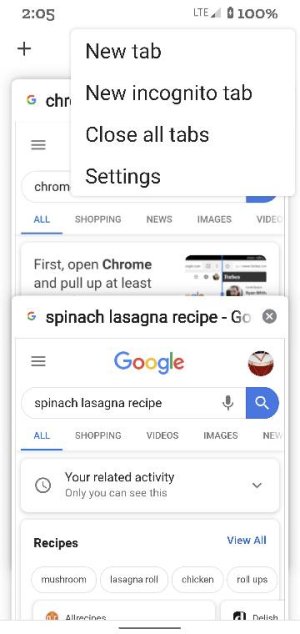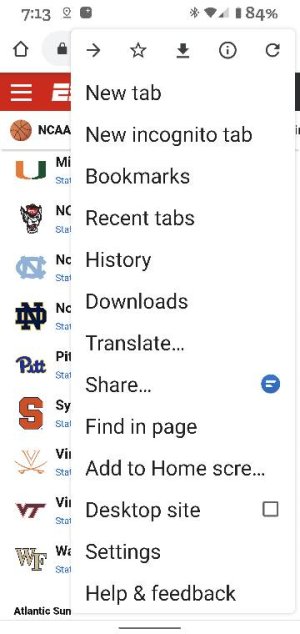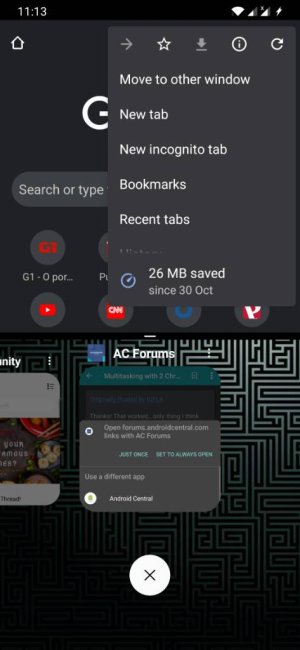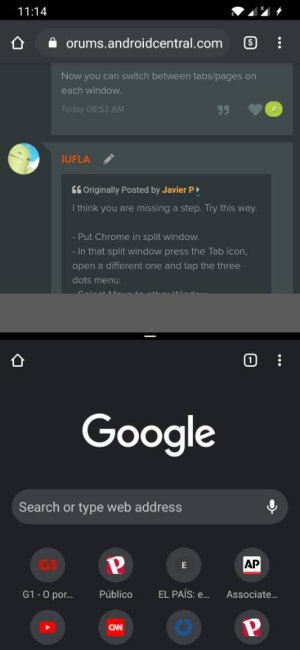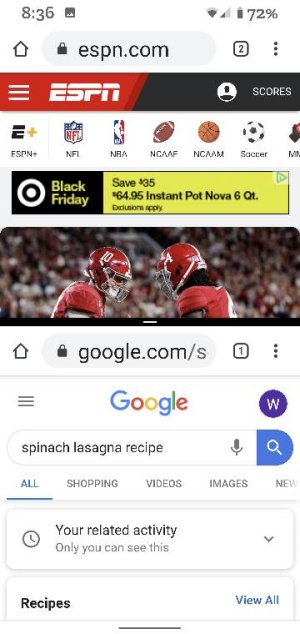This is driving me crazy. Probably simple to do, but how do you split the screen and have 2 Chrome windows active? I would like to do this when I'm browsing a site for info and have another forum site open to copy and paste from the first site. Anybody know how to do this? TIA...
Multitasking with 2 Chrome Windows
- Thread starter IUFLA
- Start date
You are using an out of date browser. It may not display this or other websites correctly.
You should upgrade or use an alternative browser.
You should upgrade or use an alternative browser.
SpookDroid
Ambassador
- Jul 14, 2011
- 19,968
- 1,452
- 113
When you have more than one tab open, tap the menu button (three dots on the upper right corner) and select the MOVE TO OTHER WINDOW option.
When you have more than one tab open, tap the menu button (three dots on the upper right corner) and select the MOVE TO OTHER WINDOW option.
When I do that, I don't see a "move to other window" option. Attached screenshot
Attachments
SpookDroid
Ambassador
- Jul 14, 2011
- 19,968
- 1,452
- 113
You're not tapping the right menu button. That's when you hit the tab button and THEN the menu button. You need to hit the menu button when you're seeing only ONE tab.
You're not tapping the right menu button. That's when you hit the tab button and THEN the menu button. You need to hit the menu button when you're seeing only ONE tab.
Tried it that way too...Screenshot...and, yes, I had more than 1 tab
Attachments
Javier P
Ambassador
- Feb 21, 2014
- 19,478
- 6
- 0
I think you are missing a step. Try this way.Tried it that way too...Screenshot...and, yes, I had more than 1 tab
- Put Chrome in split window.
- In that split window press the Tab icon, open a different one and tap the three dots menu.
- Select Move to other Window.
Now you can switch between tabs/pages on each window.
I think you are missing a step. Try this way.
- Put Chrome in split window.
- In that split window press the Tab icon, open a different one and tap the three dots menu.
- Select Move to other Window.
Now you can switch between tabs/pages on each window.
Thanks! That worked...only thing I think is strange is, when you split the window in Chrome, you cannot push either the tab or the menu buttons. You have to split another app in before the menu button is functional and you can move a second instance of Chrome to a different window (it replaces the second app brought up in the split screen).
Javier P
Ambassador
- Feb 21, 2014
- 19,478
- 6
- 0
I tried the two different ways (with and without a different app on the second split screen) and both work. Maybe there's some differences between brands. Mine is a OnePlus 7, which one is yours?Thanks! That worked...only thing I think is strange is, when you split the window in Chrome, you cannot push either the tab or the menu buttons. You have to split another app in before the menu button is functional and you can move a second instance of Chrome to a different window (it replaces the second app brought up in the split screen).
- Feb 6, 2017
- 98,419
- 14,712
- 113
You can't have 2 chrome pages open at same time , you can minimize taps and flip through them but if you looking to split screen like you can with 2 apps you can't .
You can't have 2 chrome pages open at same time , you can minimize taps and flip through them but if you looking to split screen like you can with 2 apps you can't .
Yes you can. Like Javier P. demonstrated. Here's a screenshot...
Attachments
Yeah, it's weird the Pixel won't do that...bug maybe? And thanks again. I can live with the workaround.In my screenshots you can see that the second window is still empty showing the recent apps overview.
- Feb 6, 2017
- 98,419
- 14,712
- 113
Yes just learnedYes you can. Like Javier P. demonstrated. Here's a screenshot...
 hahaha didn't realize
hahaha didn't realize- Feb 6, 2017
- 98,419
- 14,712
- 113
I'm going check my pixel 4 nowYeah, it's weird the Pixel won't do that...bug maybe? And thanks again. I can live with the workaround.
- Feb 6, 2017
- 98,419
- 14,712
- 113
Javier P
Ambassador
- Feb 21, 2014
- 19,478
- 6
- 0
I think the first time you try to split two Chrome tabs you need to have another app on the other window to get the Move option available. This option seems available the next time you try the same with no need to have the other app opened.
Mmmm, confusing, right?
Mmmm, confusing, right?
I think the first time you try to split two Chrome tabs you need to have another app on the other window to get the Move option available. This option seems available the next time you try the same with no need to have the other app opened.
Mmmm, confusing, right?
Tried it again and no dice. The menu and tab buttons are still disabled if I only have Chrome open in split window.
Javier P
Ambassador
- Feb 21, 2014
- 19,478
- 6
- 0
Oh well, the mysteries of Android. Thanks for trying.Tried it again and no dice. The menu and tab buttons are still disabled if I only have Chrome open in split window.
Similar threads
- Replies
- 18
- Views
- 9K
- Replies
- 2
- Views
- 2K
- Replies
- 3
- Views
- 5K
- Replies
- 7
- Views
- 3K
Trending Posts
-
-
-
-
-
Android 17 Beta
- Started by YankInDaSouth
- Replies: 51
Members online
Total: 19,333 (members: 10, guests: 19,323)
Forum statistics

Space.com is part of Future plc, an international media group and leading digital publisher. Visit our corporate site.
© Future Publishing Limited Quay House, The Ambury, Bath BA1 1UA. All rights reserved. England and Wales company registration number 2008885.