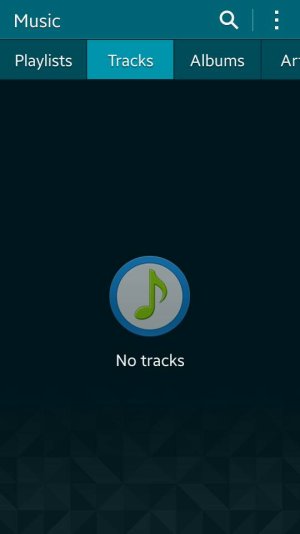I have been having trouble with my music. I would like to have the music I bought thru google play music to be on my phone's music library. When I press download, it doesn't appear in my music library, only on "downloaded music" on Google play. (I have Samsung Core LTE. I don't know if that'll make any difference.)
Posted via the Android Central App
Posted via the Android Central App