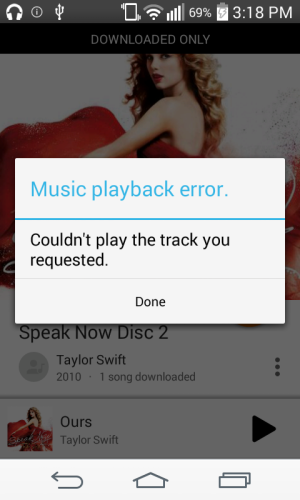A
AC Question
I have 6 Taylor Swift CDs and I just got 3 more and when I put them on my phone it says "Music playback error. Couldn't play the track you requested". Why does it do that? I have it on my SD card and when I plug my phone into my computer it will show up and play on my computer and not my phone. It is only my new 3 CDs. The other 6 are on there are play perfectly. How do I fix this?
Here is a photo of what is happening:
file:///C:/Users/Owner/Downloads/Screenshot_2015-11-28-15-18-58.png
The CDs that won't play are:
-Speak Now Target Exclusive Disc 2
-Beautiful Eyes
-The Taylor Swift Holiday Collection
Thank you!!!
Here is a photo of what is happening:
file:///C:/Users/Owner/Downloads/Screenshot_2015-11-28-15-18-58.png
The CDs that won't play are:
-Speak Now Target Exclusive Disc 2
-Beautiful Eyes
-The Taylor Swift Holiday Collection
Thank you!!!