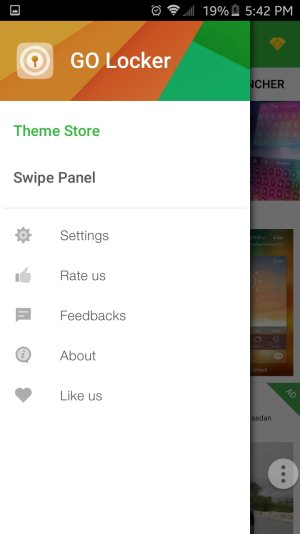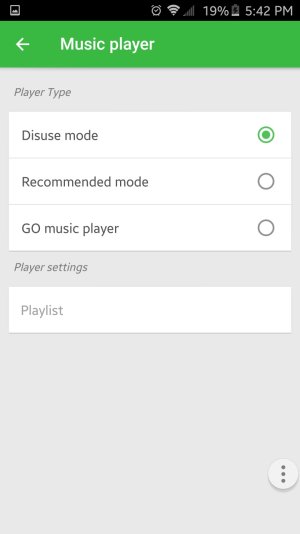So I'm wondering if anyone has an idea on how or if it is possible to get the music player in the lockscreen? I came from the Evo 4g and when I workout, I listen to music. And with Evo the music player shows up on the lockscreen with it's widget functions. I haven't been able to find out if the SGSIII has this option.
Thanks for the help.
Sent from my SPH-L710 using Android Central Forums
Thanks for the help.
Sent from my SPH-L710 using Android Central Forums