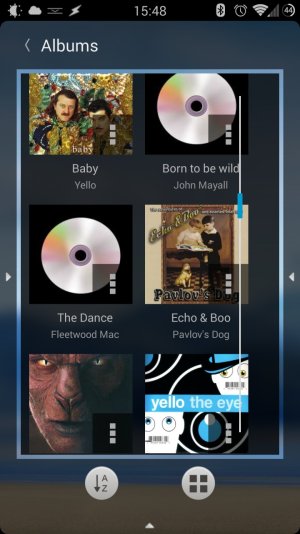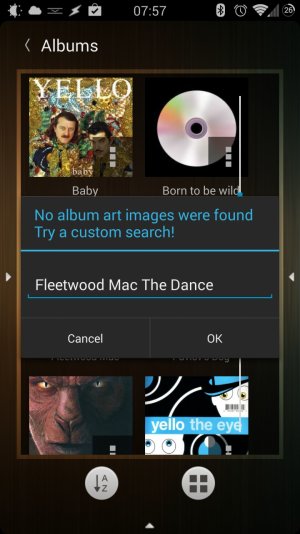Version 1.4.9 has been released to the Play Store and Amazon App Store and should be available for download soon. It has 2 features that a lot of people have been asking for: music tag editor & on-screen volume controls!
The trial version has been reset so you can try out all the new features in the past few releases!
Here's the complete changelog:
- (New Feature) Music tag editing! Tap '...' next to a song and select 'Edit music tags' to edit the title, album, artist, album artist, genre, year, composer, track #, and disc #.
- (New Feature) On-screen volume slider has been added to the right-side sliding panel.
- (Enhancement) If no album art images are found when searching for artist and album name, instead of displaying an error, display the custom search popup where alternate search parameters can be entered in.
- (Bug Fix) If you loaded an album fave from the mini-player, only songs with the same artist as the album artist would load. The same would happen if you tried to queue an album fave.