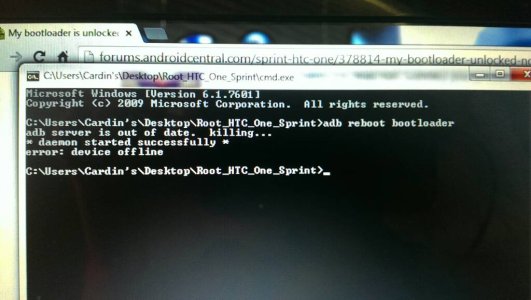So I'm really wanting to get my one rooted mostly for the free hotspot. Getting the bootloader unlocked was easy enough but there are just too many methods and most aren't for the 4.4.2 update. I would appreciate if someone could point me to the easiest (dumbed down method). I'm fairly tech savy but this stuff makes my head hurt.
Sent from my HTCONE using AC Forums mobile app
Sent from my HTCONE using AC Forums mobile app