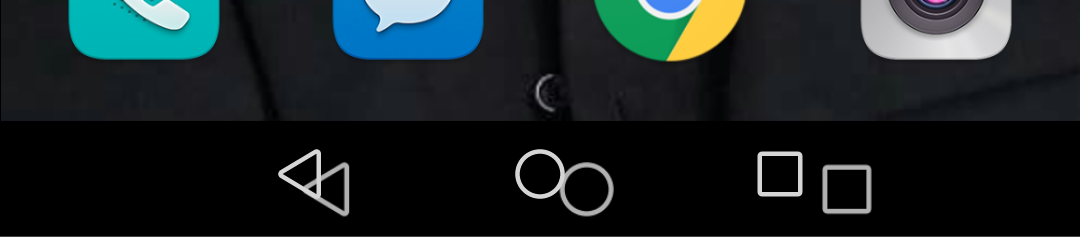A
Android Central Question
At the bottom of the screen on the black bar where you have the triangle, circle & square its blurred and doubled, but is only on the home screen. Is there a reason for this? This morning the phone restarted 4 times alone but I have a feeling it was caused by the case on it, could this have affected it ?