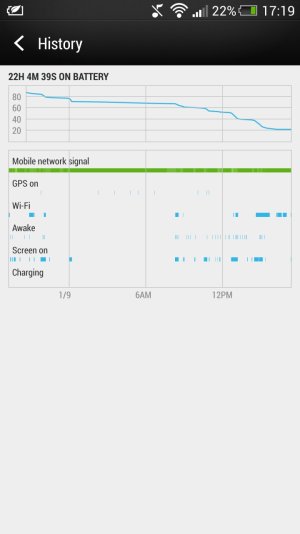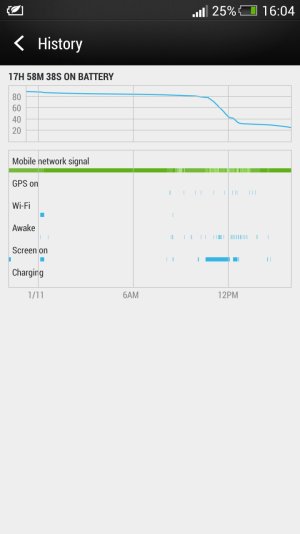- Jan 8, 2015
- 10
- 0
- 0
Hello, Why my new HTC M7 battery drains fast? Its like only 2 days old. Im using 4.2 android, and after like 1:30 - 2:00 hours from 100% its like 90% i was not almost using it. Power Saver On, Fast Boot Off, Wi-fi and every other stuff Off. In settings > power, > usage android system is 87-92% :O
When I'm using Internet every 1% drains in 5-10 mins.
Hope you can help Sorry for my bad english
Sorry for my bad english
When I'm using Internet every 1% drains in 5-10 mins.
Hope you can help