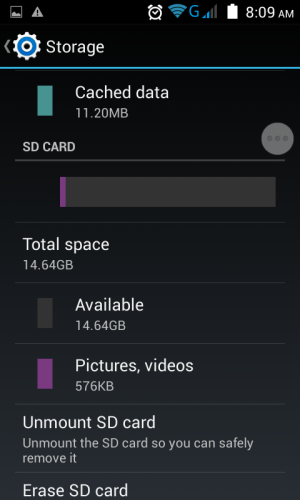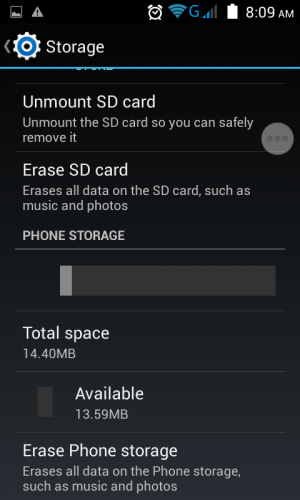- Oct 24, 2014
- 5
- 0
- 0
I just opened my new Galaxy S5 mini, and for some reason it wont let me install a single app. I literally just unboxed the thing and added a 16GB micro SD to it. The phone is on factory settings. I went to Google play and tapped to download the twitter app, and it said the app couldnt install due to insufficient space on the device. It said that for every other app I tried to download.
Im completely new to android, so can someone tell me why 16GB is apparently not enough to hold a single app?
Im completely new to android, so can someone tell me why 16GB is apparently not enough to hold a single app?