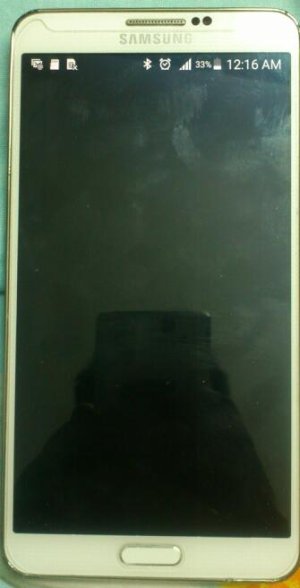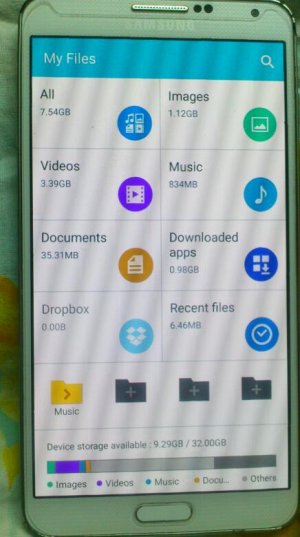A
AC Question
randomly my perfectly working note 3 is not working.
I boot it up and it takes 5 minutes to start up whereas it normally takes 15 seconds.
When it starts up, there is black screen but the battery, wifi,data and time all work and the notification bar. S voice works fine.
There are also notifications saying I need to install google play services and all my frequently used apps like Instagram and WhatsApp have been deleted but other apps are still there. I also get different error messages popping up such a s contacts list has stopped working and media stopped working. I can only open files with s voice
and that shows I have my pictures and music. it also says SD CARD CAN BE SAFELY REMOVED someone help thanks I am really worried.
I boot it up and it takes 5 minutes to start up whereas it normally takes 15 seconds.
When it starts up, there is black screen but the battery, wifi,data and time all work and the notification bar. S voice works fine.
There are also notifications saying I need to install google play services and all my frequently used apps like Instagram and WhatsApp have been deleted but other apps are still there. I also get different error messages popping up such a s contacts list has stopped working and media stopped working. I can only open files with s voice
and that shows I have my pictures and music. it also says SD CARD CAN BE SAFELY REMOVED someone help thanks I am really worried.