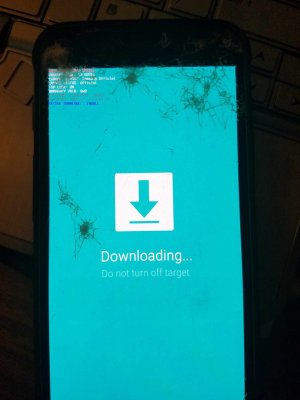I was about to answer a whatsapp message then the phone freeze and went off and never back to the OS.
i tried hard reset and only the blue text saying recovery boot... and nothing more, i didi it again and then i was able to go back to the recovery menu, i cleaned the cache, and restart and nothing.
the charging led does not turn on either
i tried hard reset and only the blue text saying recovery boot... and nothing more, i didi it again and then i was able to go back to the recovery menu, i cleaned the cache, and restart and nothing.
the charging led does not turn on either