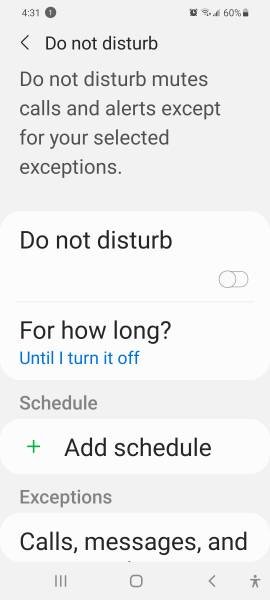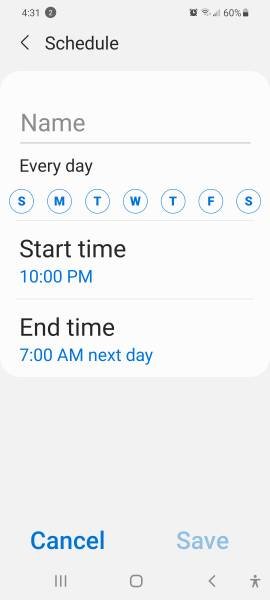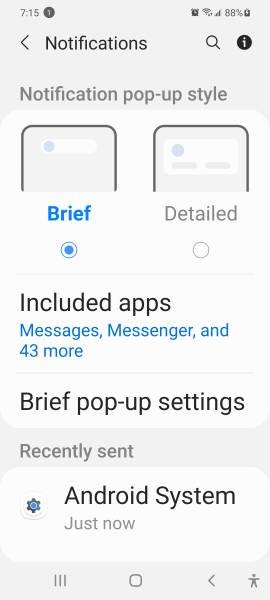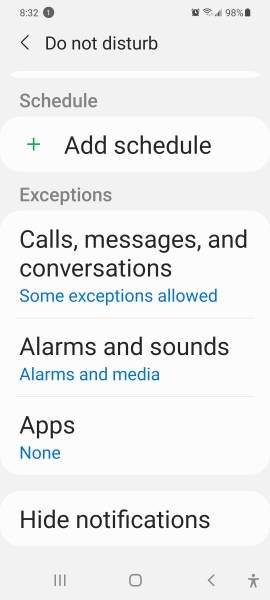My phone has a setting to go volume off 10PM to 7AM. How do I change this?
- Thread starter nonie
- Start date
You are using an out of date browser. It may not display this or other websites correctly.
You should upgrade or use an alternative browser.
You should upgrade or use an alternative browser.
- Jul 13, 2011
- 1,568
- 9
- 38
It's probably your Do Not Disturb feature. Go to Settings>Notifications>Do Not Disturb and turn off the Sleeping toggle (or edit the times there).
I don't have a Sleeping toggle and it won't let me edit the time or turn the times off
- Jul 13, 2011
- 1,568
- 9
- 38
Show us a screenshot of your Do Not Disturb menu. I'm looking at the one in my A32 5G.
Is there anything under "Schedule"?
Attachments
- Jul 13, 2011
- 1,568
- 9
- 38
No, that screenshot you shared is specifically for the Schedule part of Do Not Disturb. Tap that left-facing arrowhead at the upper left to get to the main Do Not Disturb menu.
I sent 2 screenshots. Did you see both of them?
- Jul 13, 2011
- 1,568
- 9
- 38
- Mar 9, 2012
- 168,772
- 9,755
- 113
Ok, that looks like it's not on. Samsung just recently added Bedtime Mode, so see if that's on: www.samsung.com/au/support/mobile-devices/setup-bedtime-mode/
- Feb 6, 2017
- 96,930
- 12,776
- 113
- Jul 13, 2011
- 1,568
- 9
- 38
Ok, that looks like it's not on. Samsung just recently added Bedtime Mode, so see if that's on: www.samsung.com/au/support/mobile-devices/setup-bedtime-mode/
it's not that .
Thanks for trying to help.
She contacted Samsung support tech, so far they haven't figured it out.
- Jul 13, 2011
- 1,568
- 9
- 38
Check Bixby routines anything scheduled?
no it wasn't that, either.
Thanks
- Mar 9, 2012
- 168,772
- 9,755
- 113
Does it happen in Safe Mode? https://www.t-mobile.com/support/de...ltra-5g/safe-mode-samsung-galaxy-s20-ultra-5g
- Feb 6, 2017
- 96,930
- 12,776
- 113
If you go to settings >sounds >is temporary mute on or custom schedule?no it wasn't that, either.
Thanks
Similar threads
- Question
- Replies
- 3
- Views
- 599
- Replies
- 20
- Views
- 2K
- Question
- Replies
- 1
- Views
- 482
- Replies
- 8
- Views
- 2K
- Replies
- 6
- Views
- 876
Members online
Total: 1,529 (members: 14, guests: 1,515)
Forum statistics

Space.com is part of Future plc, an international media group and leading digital publisher. Visit our corporate site.
© Future Publishing Limited Quay House, The Ambury, Bath BA1 1UA. All rights reserved. England and Wales company registration number 2008885.