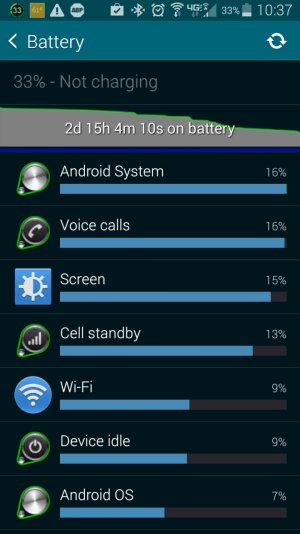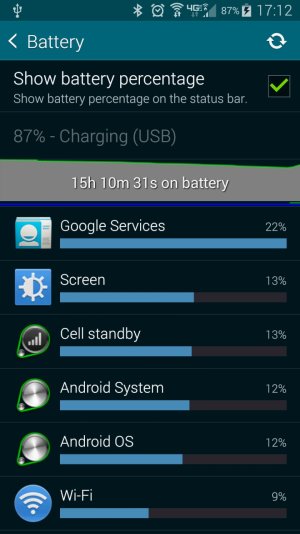Hi please can anyone advice me how to maintain my battery life?? i charge my mobile every night to 100% when i go to work about mid day my battery levels is 50% and lower bearing in mind i dont use my fone at work !! ive closed apps turned off apps etc and still i have no joy. i really dont want to factory set it as ive done that before when i had the galaxy s4, and i lost qiute a few photo and contacts.. and still the problem remained.. PLEASE CAN SOMEONE GIVE ME ANY IDEAS ????? Thank you :-
My Samsung Galaxy s5 battery drains quickly !!
- Thread starter n88enw
- Start date
You are using an out of date browser. It may not display this or other websites correctly.
You should upgrade or use an alternative browser.
You should upgrade or use an alternative browser.
Rukbat
Retired Moderator
- Feb 12, 2012
- 44,533
- 44
- 48
1) Turn off all the radios you aren't using - mobile data, GPS, Bluetooth, wifi.
2) Keep power save on.
3) Condition the battery. Fully charge it, then use the phone until it tells you to charge it. Do it twice more.
4) Try to never let it get below 40% charge - that shortens the battery life.
5) Buy a spare battery and external charger - they're not expensive (2 batteries and a charger are under $25). Then swap batteries when the one in the phone starts dropping to near 40%.
6) If this is a new phone, give it a few weeks to settle down. Android phones draw a lot of battery in the first few weeks.
2) Keep power save on.
3) Condition the battery. Fully charge it, then use the phone until it tells you to charge it. Do it twice more.
4) Try to never let it get below 40% charge - that shortens the battery life.
5) Buy a spare battery and external charger - they're not expensive (2 batteries and a charger are under $25). Then swap batteries when the one in the phone starts dropping to near 40%.
6) If this is a new phone, give it a few weeks to settle down. Android phones draw a lot of battery in the first few weeks.
AZgl1500
Well-known member
- Feb 4, 2011
- 1,971
- 0
- 0
Disabling all that stuff defeats the purpose of a smartphone...
No it does NOT!
The internet is not needed unless the phone is unlocked and in your hands.
My phone automatically turns off the internet when the screen is locked,
and, when the screen is unlocked the internet is activated again.
I get 3 days per charge cycle down to the 25% to 40% range depending on how heavy I use it on a given day.
I have a Qi wireless charger in it making it super easy to top the battery off when needed.
see my signature
Attachments
clickerman
Well-known member
- May 19, 2013
- 68
- 0
- 0
UptownAdam
New member
- Sep 19, 2015
- 2
- 0
- 0
Thanks for the informative post. How do you set up the phone to automatically turn those things off when screen is locked? I'd like to get the same life out of each battery charge. I have a Samsung Galaxy S5
UptownAdam
New member
- Sep 19, 2015
- 2
- 0
- 0
Hey, a quick question for AZgl1500. I tried to submit it to your post, but it appeared at bottom of this string. How do you set up your phone to turn all those things off when the screen locks?
Thullraven
New member
- Jan 28, 2012
- 2
- 0
- 0
I myself did the same thing with all my Android devices, including my S5. I had Juice Defender installed and set up to turn off mobile data when the screen timeouts and/or screen locks. However, that feature doesn't appear to work with the update to Lollipop, so now I manually turn off mobile data when not in use, which is a pain.
Similar threads
- Replies
- 1
- Views
- 655
- Question
- Replies
- 40
- Views
- 4K
- Replies
- 14
- Views
- 11K
Trending Posts
-
PreOrders May Be Live
- Started by Katrina White1
- Replies: 18
-
-
-
Members online
Total: 3,828 (members: 14, guests: 3,814)
Forum statistics

Space.com is part of Future plc, an international media group and leading digital publisher. Visit our corporate site.
© Future Publishing Limited Quay House, The Ambury, Bath BA1 1UA. All rights reserved. England and Wales company registration number 2008885.