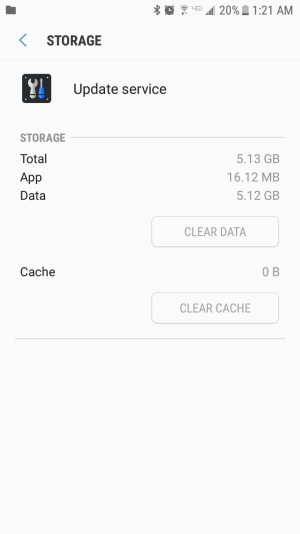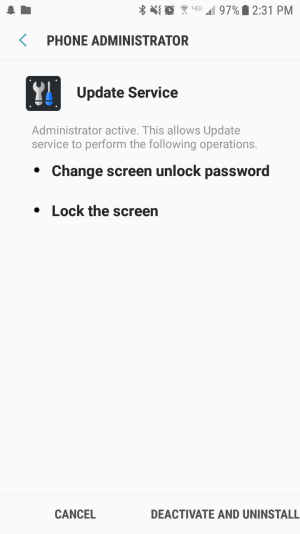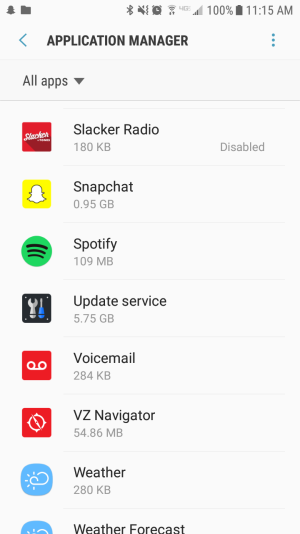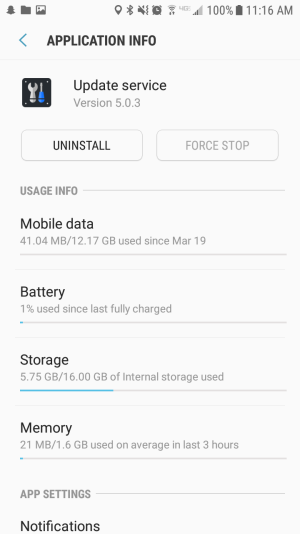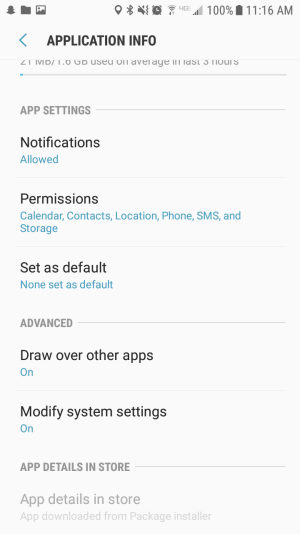- Jun 28, 2018
- 4
- 0
- 0
I have a relatively new Samsung Galaxy J7 V phone, and lately I have been repeatedly received alerts that my storage is full and that, as a result some apps and functions could slow down or fail. Each time, I go into my storage and deleted apps that I use often, but are too big to justify keeping. I also export every scrap of data I can (ie photos, videos, etc) to my SD card. Now, despite having very few apps, and having exported everything I can, I STILL have less than a GB of free space. When looking into this I found that an app (if it can be called that, seeing as I can't actually open it or see its specific function) called "Update Service" that is an astounding 5.13 GB of data! None of my other apps even come close to breaching ONE GB let alone 5. So my question is, what is Update service, exactly (presumably it has something to do with how my phone updates apps?) and why does it take up 5 GB of space? And, more importantly, is there any way to DECREASE the amount of space it takes up?
TLDR: Update Service takes up too much space. How can i fix it?
TLDR: Update Service takes up too much space. How can i fix it?
Attachments
Last edited: