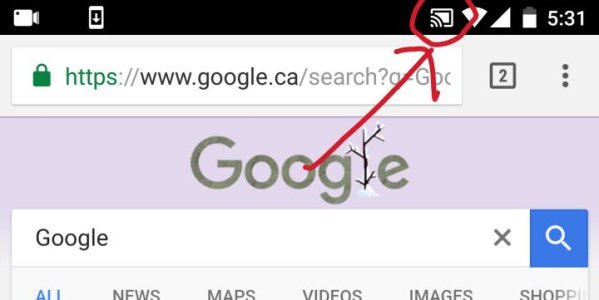Chromecast is a device (or range of devices now) that allow you to stream content to your TV or stereo. It's an easy way to get YouTube, Netflix, Google Play Music and other services broadcast to your TV for others to enjoy with you. That particular Chromecast icon may be to cast your entire device screen to the TV/Chromecast. To turn it off, pull down from the top of the screen with 2 fingers, locate the icon in the quick settings panel (you may need to swipe) and tap it, it should turn off.
I actually have that icon hidden, any app that supports Chromecast will have the button evident within the app and you can then tap it to broadcast that app only to the TV.