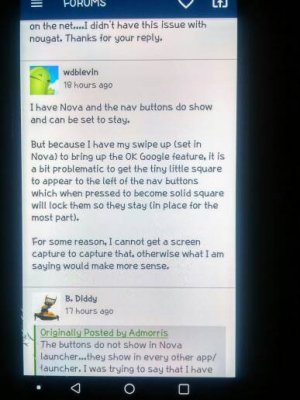- Nov 18, 2012
- 38
- 0
- 0
Updated to Oreo via LG Bridge this morning...I'm on T-Mobile and am running Nova Launcher by the way. Anyway, my navigation buttons are now missing. I could have sworn that I manually did this through the hide nav buttons menu when on nougat, but that option is not checked now and I still do not have the buttons. They will appear if I swipe up from the bottom, but I want them permanently for the homescreen. I have uninstalled Nova and that did not help. The nav buttons are there for the stock Launcher. Please help me out if you have any ideas. I feel like it's just a menu hidden somewhere either within Nova or the phone that I'm missing. Thanks in advance.