Navigation App missing after Google Maps Update
- Thread starter Mikest
- Start date
You are using an out of date browser. It may not display this or other websites correctly.
You should upgrade or use an alternative browser.
You should upgrade or use an alternative browser.
Edit - I needed to add "Google" to start the phrase, as in "Google, navigate to ...". That will work, but maybe only 75% of the time. With all the proper names in street names, the voice search isn't perfect.
No, I am saying "navigate to ..." and it transcribes correctly. But then it just does a Google search.
No, I am saying "navigate to ..." and it transcribes correctly. But then it just does a Google search.
Last edited:
It pops up but I can't get it to come up consistently. That is driving me nuts. I need the alt routes.
I'm in real estate and I drive around all day. I need this fixed!
If you figure out a way please report back.
Thanks.
Sent from my Nexus 4 using AC Forums mobile app
I'm in real estate and I drive around all day. I need this fixed!
If you figure out a way please report back.
Thanks.
Very important to me in the old Blue Arrow Navigation by Google, was the ability to choose alternate routes.
How do you ask it to show you alternate routes in Google Maps directions?
Sent from my Nexus 4 using AC Forums mobile app
It's missing the street or name. If you say it properly it works perfectly.
Sent from my Nexus 4 using AC Forums mobile app
No, I am saying "navigate to ..." and it transcribes correctly. But then it just does a Google search.
Sent from my Nexus 4 using AC Forums mobile app
I figured it out. It's on the location (start screen). If you come in Google now you will miss that screen as it starts navigating automatically.
Just go back to that screen where you would manually enter the address and then wait and it shows you the options.
Sent from my Nexus 4 using AC Forums mobile app
Just go back to that screen where you would manually enter the address and then wait and it shows you the options.
Very important to me in the old Blue Arrow Navigation by Google, was the ability to choose alternate routes.
How do you ask it to show you alternate routes in Google Maps directions?
Sent from my Nexus 4 using AC Forums mobile app
keyzlife
Well-known member
- Sep 6, 2012
- 617
- 0
- 16
Has anyone tried the now integrated navigation ? ..... is it at least comparable to the "old" navigation ? (As far as accuracy, speed getting a location lock, etc)
.... telekinectically tapped ....
I actually think it seems a little bit snappier. Took some getting used to from the old one, but it isn't that far off from where it was. It was a little frustrating trying to figure out Howe to enter the destination but once I got that down it wasn't too bad.
sent from my T-Mobile Galaxy S?4 with Tapatalk 4
This works perfectly, thanks!!!! I used the "new and improved" app this weekend and it was horrible! The original nav, in my opinon, was the most accurate in describing traffic. The new app didn't even offer that option. I was stuck in traffic for 5 hours, not knowing that other routes were clear. Message to Google: stop messing with tried and true, please?!?!
tx_tuff
Well-known member
- Aug 31, 2011
- 2,029
- 28
- 0
Sounds like people rely on Navigation way too much and need to learn how to read and use a map again. I use directions on Google map all the time when I'm headed to some place I have never been or maybe just been there once or twice. I just like looking at the over head map better then Navigation. But to be stuck somewhere in traffic etc because it doesn't show other routes is just crazy to me. Open up the map and turn on the traffic and figure it out for yourself. It really isn't that hard. This is not bashing anybody just some advice.
charisbiesold
New member
- Jul 15, 2013
- 1
- 0
- 0
I uninstalled the updates & I'm good to go. Thank You!
This update seems like an epic fail similar to "New Coke". The wonderful blue arrow will become "Nav Classic" like "Coca-Cola Classic".
If they don't fix this, iPhone users will be stuck using their own mapping apps!
This update seems like an epic fail similar to "New Coke". The wonderful blue arrow will become "Nav Classic" like "Coca-Cola Classic".
If they don't fix this, iPhone users will be stuck using their own mapping apps!
meyerweb#CB
Banned
- Sep 4, 2009
- 6,669
- 8
- 38
Sounds like people rely on Navigation way too much and need to learn how to read and use a map again.
You might be right, but I suspect today's school kids will be the last generation where most people learn how to read road maps. Maybe not even this crop of elementary school kids.
actually go into google maps and in the upper right of the search bar is an arrow touch it it will take you to something more familiar then go from there is not as bad as i thought though missing the blue arrow scared the crap out of me but its just a logo
of course with google being a bunch of Spying Nazis use at your own discretion
of course with google being a bunch of Spying Nazis use at your own discretion
This works perfectly, thanks!!!! I used the "new and improved" app this weekend and it was horrible! The original nav, in my opinon, was the most accurate in describing traffic. The new app didn't even offer that option. I was stuck in traffic for 5 hours, not knowing that other routes were clear. Message to Google: stop messing with tried and true, please?!?!
Same problem I have. The traffic doesn't seem to be as clear.
Sent from my Nexus 4 using AC Forums mobile app
rbess1965
Well-known member
- May 24, 2011
- 654
- 86
- 0
I for one am loving the new Maps and navigation. No bugs whatsoever!
Works fine if you enter an address and navigate directly to it. However, if you just want to see where you're at as you drive, like a Garmin, it won't do that right now.
Sent from my DROID RAZR HD using AC Forums mobile app
I complained above about the navigation under the updated Google Maps app. So I uninstalled Maps and returned the app to the factory-installed version on my Droid Razr. I got my blue Navigation arrow and old Maps back (Hooray!), but within a couple of hours, Google updated me again. I've now uninstalled and reinstalled the old version 10 times! How can I stop the updates? I can't find an option for that under System Settings/Apps/Maps. Is there another way to stop the updates?
tx_tuff
Well-known member
- Aug 31, 2011
- 2,029
- 28
- 0
I complained above about the navigation under the updated Google Maps app. So I uninstalled Maps and returned the app to the factory-installed version on my Droid Razr. I got my blue Navigation arrow and old Maps back (Hooray!), but within a couple of hours, Google updated me again. I've now uninstalled and reinstalled the old version 10 times! How can I stop the updates? I can't find an option for that under System Settings/Apps/Maps. Is there another way to stop the updates?
You have to turn off automatic updates in your Google play store settings.
Tapatalk mofo
There is no such option under the Google Play Store for the Google Maps app. I tried that, and even looked under Google Maps under the Manage Apps. All I can do is Uninstall the Update or Disable the app. I cannot find any option -- as there are in so many other apps -- to turnoff auto updates. So, now what?
Ryan_Clark
Well-known member
- Aug 31, 2012
- 59
- 0
- 0
It's actually together with maps now. There is an arrow at top of maps application when u first start it.
Sent from my SCH-I605 using AC Forums mobile app
Sent from my SCH-I605 using AC Forums mobile app
FishenFool
Well-known member
- Nov 11, 2012
- 317
- 0
- 0
There is no such option under the Google Play Store for the Google Maps app. I tried that, and even looked under Google Maps under the Manage Apps. All I can do is Uninstall the Update or Disable the app. I cannot find any option -- as there are in so many other apps -- to turnoff auto updates. So, now what?
Load Play Store. Hit menu and select settings. In the settings screen change the auto update setting. Maps will stop auto updating then.
Sent from my SAMSUNG-SGH-I747 using AC Forums mobile app
tx_tuff
Well-known member
- Aug 31, 2011
- 2,029
- 28
- 0
There is no such option under the Google Play Store for the Google Maps app. I tried that, and even looked under Google Maps under the Manage Apps. All I can do is Uninstall the Update or Disable the app. I cannot find any option -- as there are in so many other apps -- to turnoff auto updates. So, now what?
Go to Play Store hit the menu button
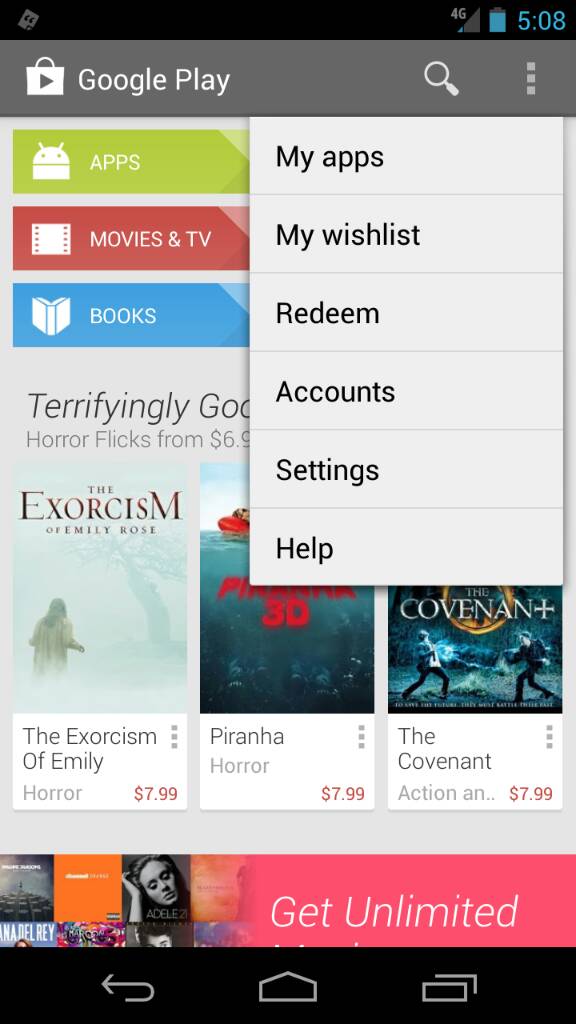
Hit settings, second one down is auto update apps, hit it
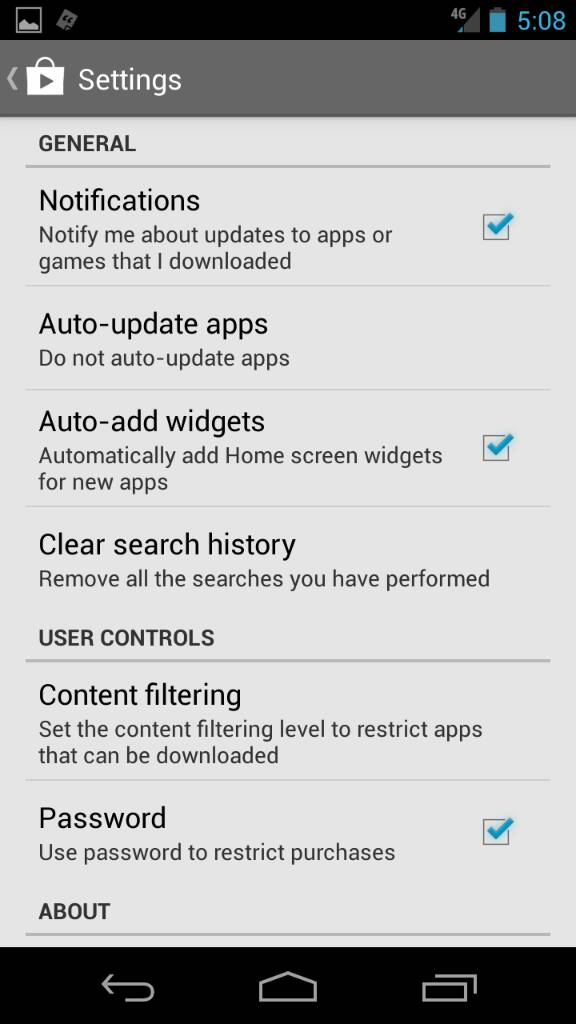
Now pick do not auto update
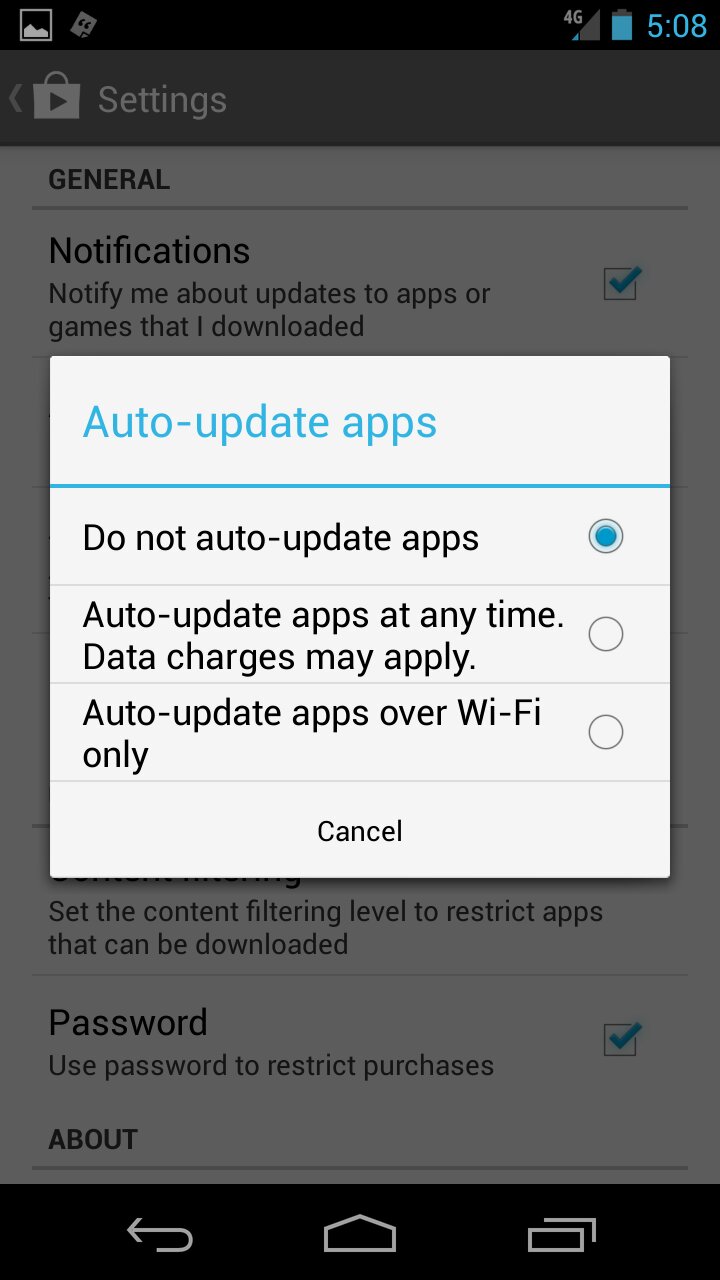
Tapatalk mofo
Similar threads
- Replies
- 2
- Views
- 2K
- Replies
- 4
- Views
- 2K
- Replies
- 3
- Views
- 849
- Replies
- 15
- Views
- 6K
Latest posts
-
Anyone else suddenly stop getting gmail notifications?
- Latest: mustang7757
-
-
-
-
Trending Posts
-
Anyone else suddenly stop getting gmail notifications?
- Started by koffi88
- Replies: 3
-
Decreased battery life and increased data usage
- Started by patruns
- Replies: 1
-
-
-
Members online
Total: 9,282 (members: 10, guests: 9,272)
Forum statistics

Space.com is part of Future plc, an international media group and leading digital publisher. Visit our corporate site.
© Future Publishing Limited Quay House, The Ambury, Bath BA1 1UA. All rights reserved. England and Wales company registration number 2008885.
