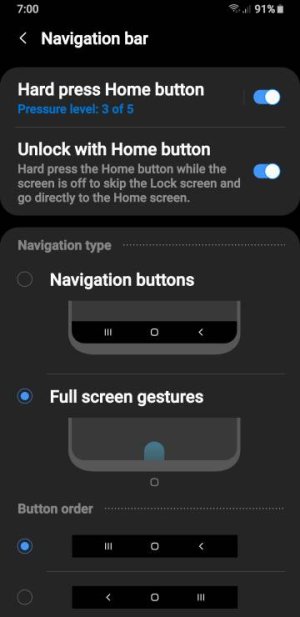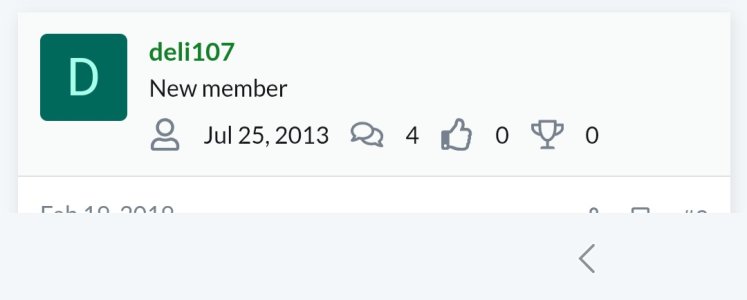A
Android Central Question
I've had my S9+ for 2 days now and up until about 10 minutes ago the navigation bar (Back, Home, and Multitask buttons) has always been present while I'm on my home screen, but now they disappear like when I'm in an app and have immersive mode on. Is there a way to change this? It makes it hard to enter multitasking from my home screen without opening my app drawer or samsung pay.