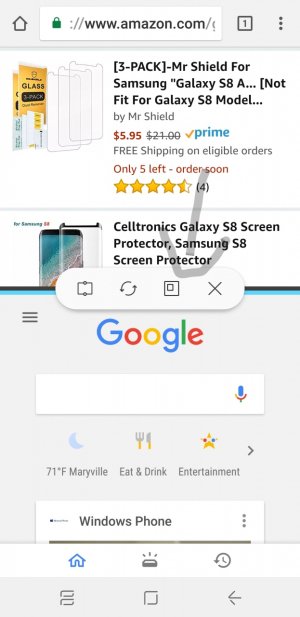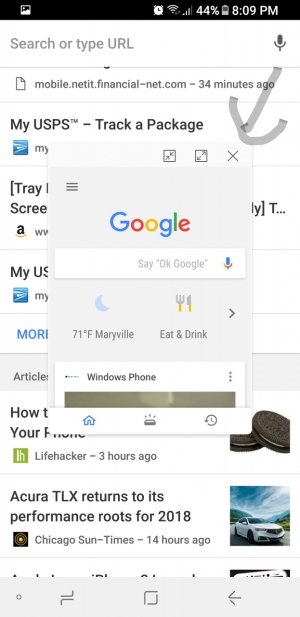Have any of you tried to adb the black color back? This is the code I used and my nav bar stays black unless I open the browser which it's should go white to match it. After exiting though it goes back to black.
Turn off "use theme colors" in the display settings and after applying this do not pick any of the new colors or it will reset the nav bar again and you will need to re-enter the adb command.
adb shell settings put global navigationbar_color -16777216
adb shell settings put global navigationbar_current_color -16777216
Turn off "use theme colors" in the display settings and after applying this do not pick any of the new colors or it will reset the nav bar again and you will need to re-enter the adb command.
adb shell settings put global navigationbar_color -16777216
adb shell settings put global navigationbar_current_color -16777216