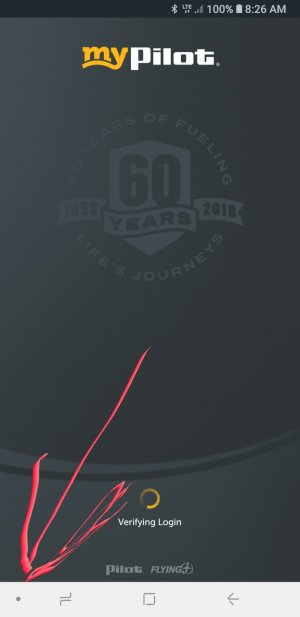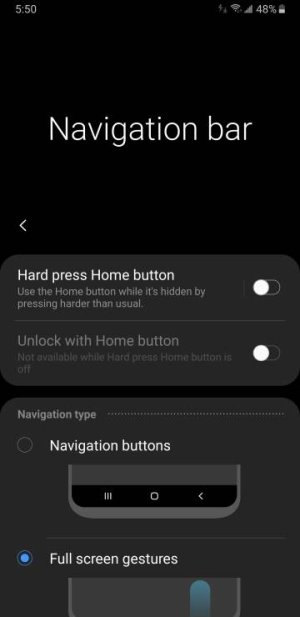A
You are using an out of date browser. It may not display this or other websites correctly.
You should upgrade or use an alternative browser.
You should upgrade or use an alternative browser.
sandra_17
Well-known member
- Nov 24, 2012
- 703
- 0
- 0
Are you seeing it everywhere, in all apps, or only some? For example, mine is set to off, but it always shows on the home screen, and sometimes in some apps. In the pics of my texting app below, you can see that when I'm reading in the conversation it's not visible. But when I open the keyboard to reply, it is there.
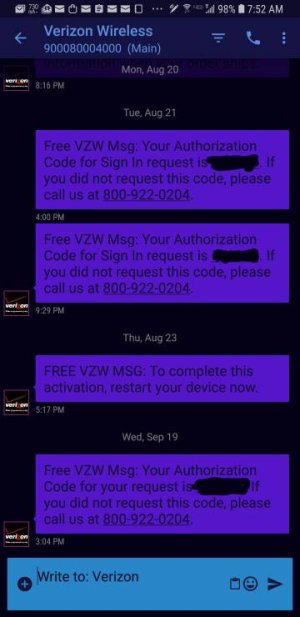
...
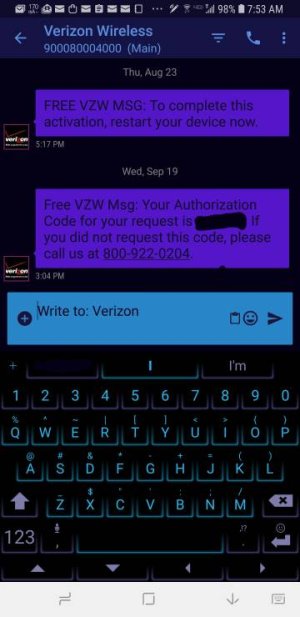
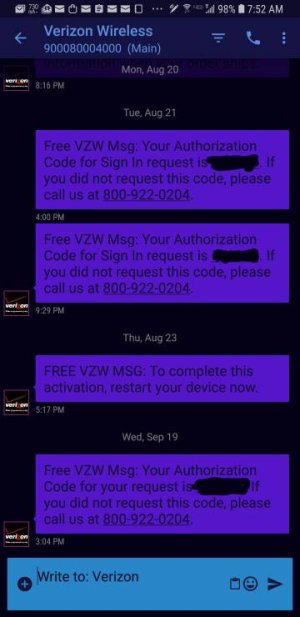
...
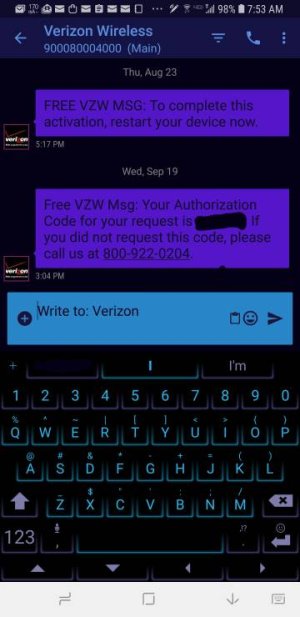
anon(9918034)
Well-known member
- May 19, 2016
- 957
- 1
- 0
Please do explain in further detail? That is the only thing I miss about the iPhone x. Everything is done with gestures it works really nice.I just completely disabled mine with adb and went with OnePlus gestures.
Gayle Lynn
Well-known member
- Jun 20, 2016
- 1,780
- 0
- 0
Francisco328
Active member
- Oct 21, 2018
- 29
- 0
- 0
Jdane07
Well-known member
- Apr 22, 2010
- 675
- 1
- 0
Please do explain in further detail? That is the only thing I miss about the iPhone x. Everything is done with gestures it works really nice.
Yep, I downloaded OnePlus Gestures from the Play Store. Once you're in the app, it will take you to another app that you'll need to download in order to hide the navbar permanently. To do so, you'll need to use an adb command on your computer. After that, you're pretty much set to go. A swipe from the center will always take you home. A swipe up from either the right or left will act as your back button. Also, everything is customizable including how long you need to swipe, different gesture actions and haptics. I'm quite surprised by how well it works.
Rmpedrayes
New member
- Feb 5, 2019
- 1
- 0
- 0
Have you tried double tapping the dot
My phone recently updated and that dot is no longer there
Johnston212
Well-known member
- Nov 14, 2010
- 1,012
- 0
- 0
amyf27
Well-known member
- Oct 24, 2015
- 9,902
- 264
- 83
The. Should still be there just not on the homescreen if you go into one of the system apps like just open up Google Play you should be able to see the. ThereMy phone recently updated and that dot is no longer there
Byeast Byeast
New member
- Feb 21, 2019
- 1
- 0
- 0
Was this resolved? My dot is gone after update as well and I cant get the nav bar to hide at all.
Go to settings. Search "navigation bar" and click on it. All of the settings are there.
JHBThree
Well-known member
- Feb 15, 2012
- 4,096
- 147
- 0
Go to settings. Search "navigation bar" and click on it. All of the settings are there.
The pie update took it away
anon(10509503)
Well-known member
- Aug 21, 2018
- 413
- 0
- 0
The pie update took it away
No it didn't.
Attachments
jhimmel
Well-known member
- Jul 15, 2014
- 1,457
- 10
- 38
lcs101
Well-known member
- Nov 18, 2016
- 629
- 1
- 0
No it didn't.
He's talking about being able to hide the navigation bar when using buttons instead of gestures. That is no longer an option.
SavedEmperor
Member
- Mar 3, 2019
- 5
- 0
- 0
Yeah i have the same problem after updating my Samsung note 8 to android 9
is there any fix to this or an app which would repair this or at least can i go back to android 8? because many changes are worse than before xd
is there any fix to this or an app which would repair this or at least can i go back to android 8? because many changes are worse than before xd
JHBThree
Well-known member
- Feb 15, 2012
- 4,096
- 147
- 0
Yeah i have the same problem after updating my Samsung note 8 to android 9
is there any fix to this or an app which would repair this or at least can i go back to android 8? because many changes are worse than before xd
If you don't already know what they are, then I would not recommend them. You can destroy your phone trying to go back if you do something wrong. And no, the setting doesn't exist in Pie.
SavedEmperor
Member
- Mar 3, 2019
- 5
- 0
- 0
I understood the risk but still if there's no other way then im considering to go back to android 8If you don't already know what they are, then I would not recommend them. You can destroy your phone trying to go back if you do something wrong. And no, the setting doesn't exist in Pie.
How to do that?
JHBThree
Well-known member
- Feb 15, 2012
- 4,096
- 147
- 0
I understood the risk but still if there's no other way then im considering to go back to android 8
How to do that?
Not assisting with that, sorry. It is not safe for your device since you will no longer receive security updates.
Similar threads
- Replies
- 4
- Views
- 2K
- Replies
- 5
- Views
- 1K
- Replies
- 2
- Views
- 439
- Question
- Replies
- 2
- Views
- 639
Trending Posts
-
-
Question Have you tried SAMSUNG Galaxy S24 FE AI Phone, 128GB Unlocked?
- Started by vwssimalino
- Replies: 0
-
Has anybody with 128GB Filled up your Storage?
- Started by PowrDroid
- Replies: 3
-
-
News How Gemini Live's video support helped me grow plants in the desert
- Started by AC News
- Replies: 0
Forum statistics

Space.com is part of Future plc, an international media group and leading digital publisher. Visit our corporate site.
© Future Publishing Limited Quay House, The Ambury, Bath BA1 1UA. All rights reserved. England and Wales company registration number 2008885.