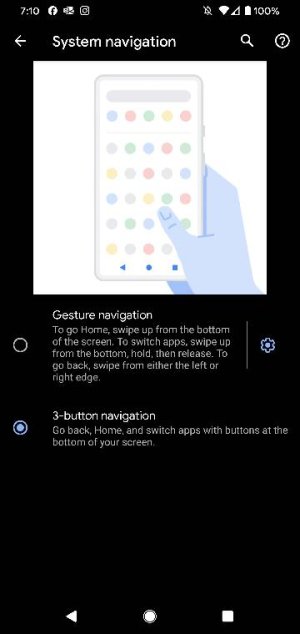- Oct 30, 2010
- 700
- 1,210
- 93
Anyone else experiencing this issue? I keep navigation buttons enabled on my Pixel 4XL and since upgrading to Android 11 all of the buttons stay 'lit' for a few seconds after pressing them. It doesn't seem to matter which app or anything like that. Thinking about wiping my device to see if that corrects it but I don't want to go through that if someone else has already tried it and it didn't fix it.