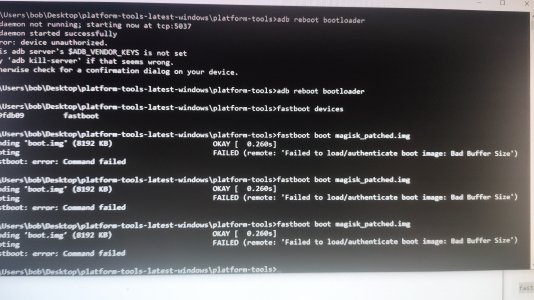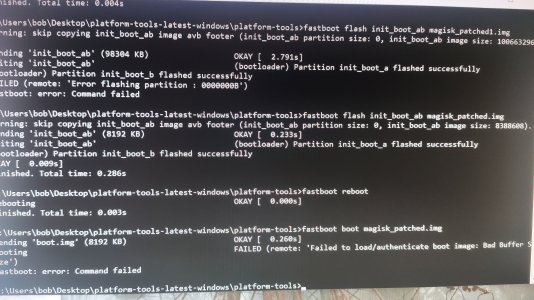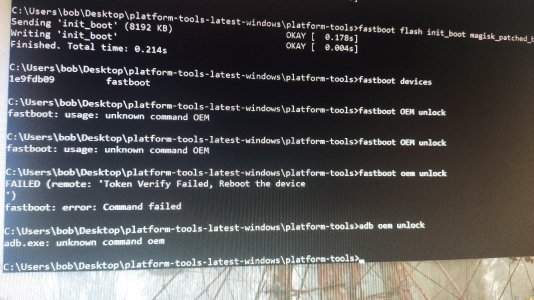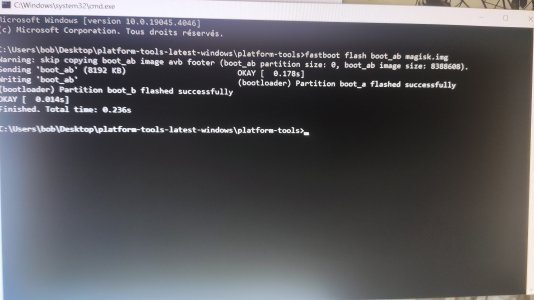Hello everyone, I've just bought a poco f6 and I'd like to install the EU rom.
To do this I need to unlock the bootloader but I'm stuck.
To start I need to activate developer mode and mi unlock status, but I get an error message telling me to go to mi community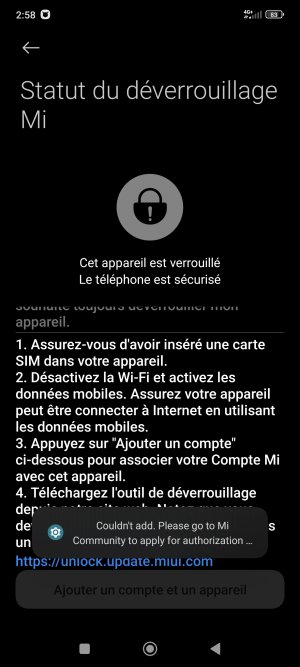
So I launch mi community and then I get a message saying that my quota has been reached and that I have to wait until 30/06
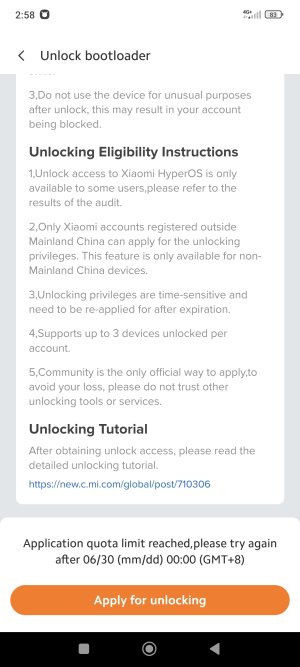
Does that mean I just have to wait 2 days?
When I check on my mi account it tells me that the sim card is not installed or activated out I'm on 4g and I restarted to be sure
I have try to go in xiaomi cloud and activate message and calls but it doesn't work, he ask me my phone number and nothing happened
So if you can give me a bit of help, it's been a long time since I rooted a device and I have the impression that with hyperos it's changed a bit.
To do this I need to unlock the bootloader but I'm stuck.
To start I need to activate developer mode and mi unlock status, but I get an error message telling me to go to mi community
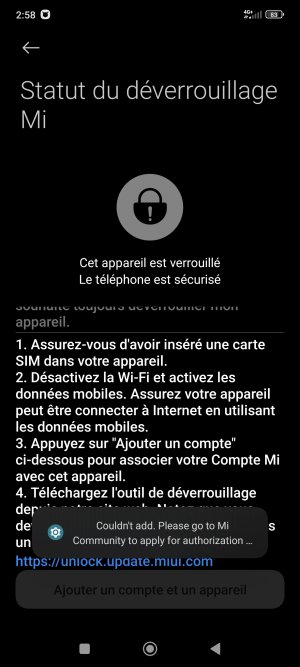
So I launch mi community and then I get a message saying that my quota has been reached and that I have to wait until 30/06
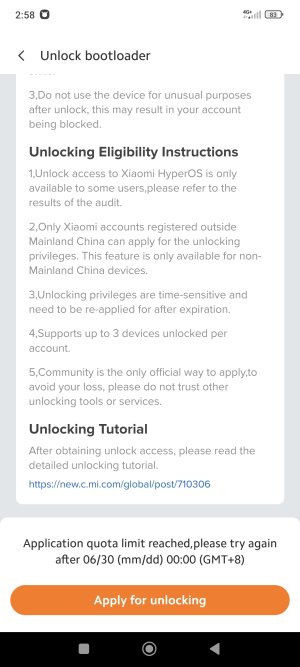
Does that mean I just have to wait 2 days?
When I check on my mi account it tells me that the sim card is not installed or activated out I'm on 4g and I restarted to be sure

I have try to go in xiaomi cloud and activate message and calls but it doesn't work, he ask me my phone number and nothing happened
So if you can give me a bit of help, it's been a long time since I rooted a device and I have the impression that with hyperos it's changed a bit.