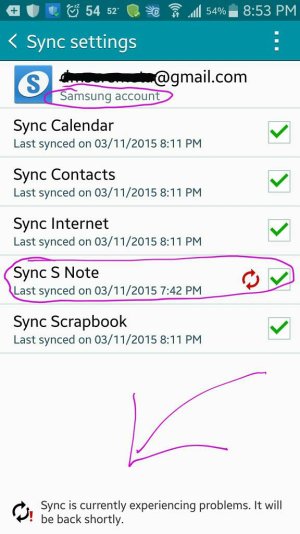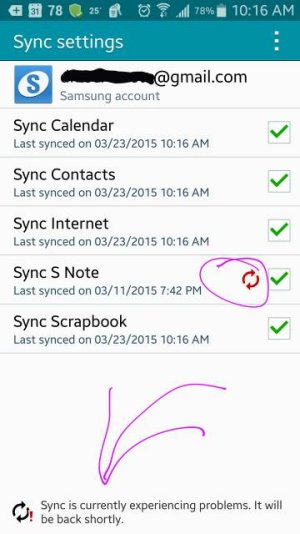- Feb 10, 2014
- 341
- 0
- 0
I apologize if this request was posted elsewhere, but the SNOTE threads I saw were either much older or regarding other devices/tabs. I have a stock Note 4.
Issue: I CANNOT get my SNOTE App to sync no matter what!! When I go into my Samsung Accnt., I use my Gmail address, & it's displayed at the top of the screen with a bright red sync symbol to the left. When I long press on my Gmail address, everything listed underneath is ok except for the SNote. So far I have tried the following:
* Cleared Cache-Samsung Account
*Cleared Cache -SNOTE App
*ForceStopped Samsung Account
*F.S the SNOTE App.
*Deleted my Samsung Account & then Re-Adding it. I did this about a dozen times! I also tried restarting my phone aftr deleting/Re-Adding the Sam. Account. Once the account has been removed/re-added, it WILL make the SNOTE initially turn green & it does start to sync (& it changes the old sync date to todays) but before it's done, the red sync symbol reappears with the same message @ the bottom saying "problem w/sync w/be back shortly." This has been going on almost 2 months now!
I wasn't sure about uninstalling the updates because I'm not really sure if the issue is with my Samsung Account or the SNOTE app. although, I think it may be the latter since everything else in my Samsung Account is fine?
Should I try to uninstall the updates in the S Note app or the Sam. Acct? Or, is a factory reset all that's left to try & resolve this?? Really frustrated w/this! Oh BTW, I did reach out to Samsung & there advise was to delete my Samsung Account & Re-Add it! One last thing, I did check my Gmail also & all seems to be ok with it...my calendars are syncing & I don't see any issues with it.
Any help would be really great! Thanks a lot! DMarie.
Posted From MY Next Big Thing!!
Issue: I CANNOT get my SNOTE App to sync no matter what!! When I go into my Samsung Accnt., I use my Gmail address, & it's displayed at the top of the screen with a bright red sync symbol to the left. When I long press on my Gmail address, everything listed underneath is ok except for the SNote. So far I have tried the following:
* Cleared Cache-Samsung Account
*Cleared Cache -SNOTE App
*ForceStopped Samsung Account
*F.S the SNOTE App.
*Deleted my Samsung Account & then Re-Adding it. I did this about a dozen times! I also tried restarting my phone aftr deleting/Re-Adding the Sam. Account. Once the account has been removed/re-added, it WILL make the SNOTE initially turn green & it does start to sync (& it changes the old sync date to todays) but before it's done, the red sync symbol reappears with the same message @ the bottom saying "problem w/sync w/be back shortly." This has been going on almost 2 months now!
I wasn't sure about uninstalling the updates because I'm not really sure if the issue is with my Samsung Account or the SNOTE app. although, I think it may be the latter since everything else in my Samsung Account is fine?
Should I try to uninstall the updates in the S Note app or the Sam. Acct? Or, is a factory reset all that's left to try & resolve this?? Really frustrated w/this! Oh BTW, I did reach out to Samsung & there advise was to delete my Samsung Account & Re-Add it! One last thing, I did check my Gmail also & all seems to be ok with it...my calendars are syncing & I don't see any issues with it.
Any help would be really great! Thanks a lot! DMarie.
Posted From MY Next Big Thing!!
Attachments
Last edited: