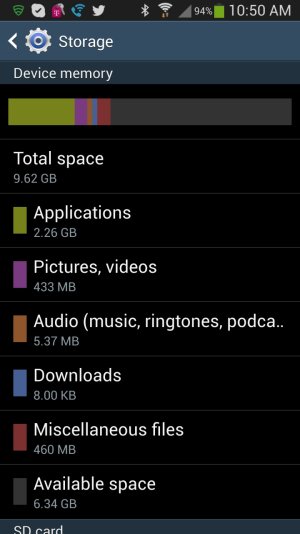need more storage space
- Thread starter 52pmw
- Start date
You are using an out of date browser. It may not display this or other websites correctly.
You should upgrade or use an alternative browser.
You should upgrade or use an alternative browser.
monsieurms
Well-known member
- Sep 30, 2011
- 1,590
- 136
- 63
Start by clearing your cache. If you don't have that universal command on your phone, download a free app called History Eraser Pro which will do it for you. That may clear enough--it may not, but start there.
GSDer
Well-known member
- Jan 30, 2011
- 8,469
- 15
- 0
Perhaps a little more information might help:
What does your Storage information show?
 Do you have an SDCard?
Do you have an SDCard?
You could try something like DiskUsage: http://market.android.com/details?id=com.google.android.diskusage to show you a visual depiction of which apps/folders are really consuming the most space.
Sent from my rooted, debloated, deodexed Sinclair ZX-80 running CM -0.001 using Tapatalk 4
What does your Storage information show?

You could try something like DiskUsage: http://market.android.com/details?id=com.google.android.diskusage to show you a visual depiction of which apps/folders are really consuming the most space.
Sent from my rooted, debloated, deodexed Sinclair ZX-80 running CM -0.001 using Tapatalk 4
monsieurms
Well-known member
- Sep 30, 2011
- 1,590
- 136
- 63
Thank you both! I've tried to add those apps, but there isn't enough space. Also dumped cache. My miss. Storage file runneth ova!
Sent from my SCH-I535 using Tapatalk 2
Six gigs of misc files makes no sense. If you go into File Manager, see what they are. You can probably delete them, or at least back them up and delete them. Could it be music files cached by Play Music? Turn caching OFF. That will get rid of them too
Assuming you can't or don't want to delete whatever those files are....You likely have a lot of stock S3 or Verizon apps that you don't use. You can't uninstall them but you can uninstall any updates. Usually, returning them to factory setting by clicking "uninstall updates" saves a lot of space. Assuming, of course, you're not using them.
--Does your version of Android allow moving apps to the SD Card? If so...
One other thing I used to do when I had similar problems with my old HTC Sensation was clear all data from programs I didn't need or that weren't permanent data stores. In particular, Facebook, G+ are typical culprits. Clear cache, data.
Those steps at least will clear up some space temporarily so you can install other apps like History Erasre Pro.
GSDer
Well-known member
- Jan 30, 2011
- 8,469
- 15
- 0
52pmw,
A screenshot of your Storage view would go a long way towards figuring out what your problem is. Since you haven't provided that, how about the following:
- are you rooted, and if so, have you been making Nandroid backups? Those will consume an inordinate amount of space if you don't clean them up.
- are you storing music/videos/movies locally?
- have you installed several large games? I've seen games like The Bard's Tale take upwards of 1.2GB once all the game assets were downloaded.
monsieurms,
You may want to do a little more research - Miscellaneous files accounts for the actual Android operating system, of course including Samsung's TouchWiz interface.
Sent from my rooted, debloated, deodexed Sinclair ZX-80 running CM -0.001 using Tapatalk 4
A screenshot of your Storage view would go a long way towards figuring out what your problem is. Since you haven't provided that, how about the following:
- are you rooted, and if so, have you been making Nandroid backups? Those will consume an inordinate amount of space if you don't clean them up.
- are you storing music/videos/movies locally?
- have you installed several large games? I've seen games like The Bard's Tale take upwards of 1.2GB once all the game assets were downloaded.
monsieurms,
You may want to do a little more research - Miscellaneous files accounts for the actual Android operating system, of course including Samsung's TouchWiz interface.
Sent from my rooted, debloated, deodexed Sinclair ZX-80 running CM -0.001 using Tapatalk 4
monsieurms
Well-known member
- Sep 30, 2011
- 1,590
- 136
- 63
You may want to do a little more research - Miscellaneous files accounts for the actual Android operating system, of course including Samsung's TouchWiz interface.
4
My research was with my own phone, taking up all of 460 megs in the Storage screen under "Misc.". I guess they changed things dramatically from S3 to S4 or ICS to JellyBean in terms of categorization? because none of the categories in my Storage screen account for the 6 gigs or so that were already used by Samsung. My screen only addresses categorization of the free space left for users. If that's the answer, I'm curious as to why those files show on your "Storage" screen and not mine? If it's not an OS change or the like, are you rooted, perhaps?
Last edited:
GSDer
Well-known member
- Jan 30, 2011
- 8,469
- 15
- 0

I don't know what kind of phone you have - this is from a Samsung Galaxy S III, running 4.1.2., stock ROM (rooted).
Sent from my rooted, debloated, deodexed Sinclair ZX-80 running CM -0.001 using Tapatalk 4
monsieurms
Well-known member
- Sep 30, 2011
- 1,590
- 136
- 63
I am rooted, running jellybeans rom 14, with cleankernal. I noticed when I expanded the misc folder that had almost 14gb of stuff, that the highest accumulation was a clockworkmod file, which I deleted freeing up over 9gb. I know, that seems excessive! I was then able to install the history erase app to monitor my cache.
Will stay tuned for further developements, thanks for all your info.
GSDer, I have golden retrievers, fellow dog lover!
Sent from my SCH-I535 using Tapatalk 2
Will stay tuned for further developements, thanks for all your info.
GSDer, I have golden retrievers, fellow dog lover!
Sent from my SCH-I535 using Tapatalk 2
monsieurms
Well-known member
- Sep 30, 2011
- 1,590
- 136
- 63
sjpritch25
Well-known member
- May 23, 2011
- 115
- 4
- 0
Similar threads
- Replies
- 3
- Views
- 947
- Replies
- 19
- Views
- 14K
- Replies
- 1
- Views
- 346
Latest posts
-
One UI 8.0 - Notification shade stuck and Gallery maps not loading
- Latest: mustang7757
-
-
-
Trending Posts
-
Ads in app drawer after updating to One UI 8.0!!
- Started by kindakooky
- Replies: 8
-
New On Here - Welcome Me Pleez
- Started by Eva
- Replies: 7
-
-
-
Members online
Total: 11,381 (members: 11, guests: 11,370)
Forum statistics

Space.com is part of Future plc, an international media group and leading digital publisher. Visit our corporate site.
© Future Publishing Limited Quay House, The Ambury, Bath BA1 1UA. All rights reserved. England and Wales company registration number 2008885.