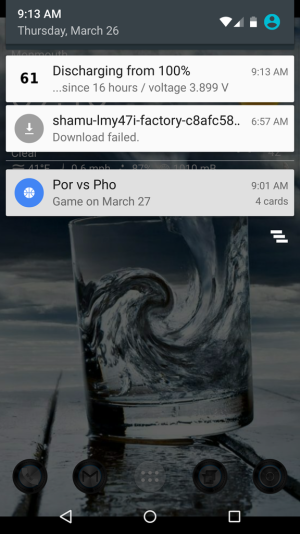- Dec 3, 2010
- 5,285
- 164
- 63
New Android 5.1 build LMY47I factory images now available for the Nexus 5 and Nexus 6 | Android Central
I wish they would just make up their mind.

Probably just minor changes, bug fixes and optimizations.
This is what happens when you build a phone with every possible radio and support for all of the carriers.
Mav.
I wish they would just make up their mind.
Probably just minor changes, bug fixes and optimizations.
This is what happens when you build a phone with every possible radio and support for all of the carriers.
Mav.