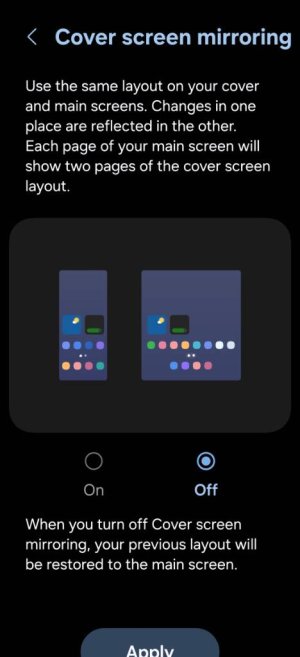Hello all, new Android User here and had a quick question. I have the Fold 7 and when you swipe up on the Home Screen to see all your installed apps, is there a way to keep the app screen layout separate from Cover Screen/Main Screen? I have the mirroring turned off, but that's just for the Home Screen app layout.
New Android User
- Thread starter Ninjja
- Start date
You are using an out of date browser. It may not display this or other websites correctly.
You should upgrade or use an alternative browser.
You should upgrade or use an alternative browser.
- Feb 6, 2017
- 98,267
- 14,471
- 113
- Feb 6, 2017
- 98,267
- 14,471
- 113
Thanks for your reply! I have that toggle off. But I mean these layouts. If I change one, the other one changes too. I would like them to also be different layouts like the cover mirroring works and it’s not happening for me lolWelcome to AC!
If you want the layout to be different on the cover and inner display then cover mirror screening should be toggled off View attachment 371414


Last edited:
- Feb 6, 2017
- 98,267
- 14,471
- 113
So you want the app drawer different from one another?
On the search bar tap to the right 3 dots you can choose sort alphabetical or custom , if you choose alphabetical then it will be same on both the cover and inner display now if you choose custom one will be different
On the search bar tap to the right 3 dots you can choose sort alphabetical or custom , if you choose alphabetical then it will be same on both the cover and inner display now if you choose custom one will be different
You know those times where you have an issue and ask for help and then when helps comes the issue doesn't happen.... yeaaaah.... I think it's fixed now.....So you want the app drawer different from one another?
On the search bar tap to the right 3 dots you can choose sort alphabetical or custom , if you choose alphabetical then it will be same on both the cover and inner display now if you choose custom one will be different
Thank you!
- Feb 6, 2017
- 98,267
- 14,471
- 113
Was that the issue with custom and alphabetical?You know those times where you have an issue and ask for help and then when helps comes the issue doesn't happen.... yeaaaah.... I think it's fixed now.....
Thank you!
Yeah no problem if I can assist in any way.
Was that the issue with custom and alphabetical?
Yeah no problem if I can assist in any way.
Yeah it was the custom. Just weird though because both Cover and Main screen app drawers were already checked Custom.

- Feb 6, 2017
- 98,267
- 14,471
- 113
AwesomeYeah it was the custom. Just weird though because both Cover and Main screen app drawers were already checked Custom.

Similar threads
- Replies
- 24
- Views
- 3K
- Replies
- 0
- Views
- 2K
- Replies
- 31
- Views
- 4K
- Replies
- 14
- Views
- 2K
Trending Posts
-
Question How to Forward Calls From Phone to Watch (and Back Again)?
- Started by isamsson
- Replies: 1
-
-
-
-
Forum statistics

Space.com is part of Future plc, an international media group and leading digital publisher. Visit our corporate site.
© Future Publishing Limited Quay House, The Ambury, Bath BA1 1UA. All rights reserved. England and Wales company registration number 2008885.