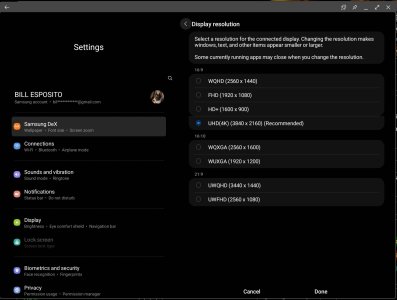- Jul 8, 2011
- 506
- 26
- 28
The new 4.1.1 brought with it a video update that allows DeX to run in 4k.
Tab S8 Ultra, M8 4K Smart Monnitor
In my tests, 4K is only achievable in USB but not HDMI. I tried 2 hubs and HDMI was limited to WQHD (2660x1440) even though the UHD resolution n could be selected, the monitor would not Changet to it.
USB however did change to 4 K but the resulting configuration I had to use to connect my USB-C hub to the M8 is causing the 1gE to slow down to WiFi speeds.
Here's are the new resolutions available to DeX.
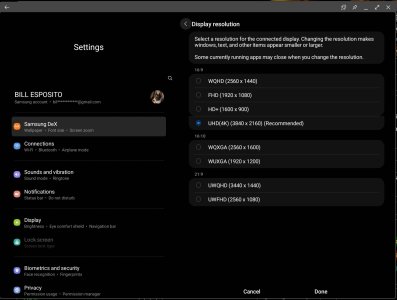
Tab S8 Ultra, M8 4K Smart Monnitor
In my tests, 4K is only achievable in USB but not HDMI. I tried 2 hubs and HDMI was limited to WQHD (2660x1440) even though the UHD resolution n could be selected, the monitor would not Changet to it.
USB however did change to 4 K but the resulting configuration I had to use to connect my USB-C hub to the M8 is causing the 1gE to slow down to WiFi speeds.
Here's are the new resolutions available to DeX.