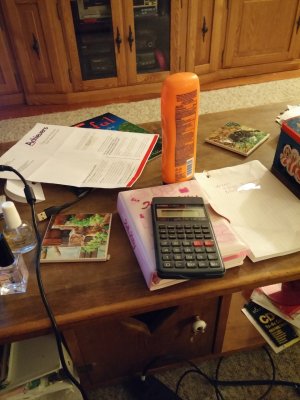- Oct 30, 2014
- 4
- 0
- 0
I just upgraded to the LG G3 from a Galaxy S3. I was wondering if there was a way to clear the ram like on the Galaxy s3. If you pressed the home button long, set up would pop up with a tab for Ram and you could clear it that way. Just wondering if the LG G3 had something similar other than their built in space cleaner? Or do I have to use Clean Master or another type of app to do that? Just wondering.
Also on the camera. Not sure if I have to play with the camera settings. I noticed for the most part that the pictures were sharp and clear. But if you zoom in it has almost a water color type affect. I know after reading that some people said to take the clear plastic off the camera. I can't get anything off, so I don't think there is one there. I've seen reviews where pictures are crisp and clear and don't have that water color affect like mine do. So not sure if there is a setting or if I have to download another camera app?? Pictures are still better than the s3 in terms of focus in low light situations. But wondering how to get rid of the water color affect in pictures.
Thanks!
Mel
Also on the camera. Not sure if I have to play with the camera settings. I noticed for the most part that the pictures were sharp and clear. But if you zoom in it has almost a water color type affect. I know after reading that some people said to take the clear plastic off the camera. I can't get anything off, so I don't think there is one there. I've seen reviews where pictures are crisp and clear and don't have that water color affect like mine do. So not sure if there is a setting or if I have to download another camera app?? Pictures are still better than the s3 in terms of focus in low light situations. But wondering how to get rid of the water color affect in pictures.
Thanks!
Mel