Fred: If you long-press an empty space on your home page, you'll see three choices appear at the bottom of the screen: Wallpapers, Widgets, and Settings. Touch Settings and the next menu you see should have either a Feed toggle at the top or a list of menu options. If the former, toggle Feed OFF, and a confirmation screen will appear. Say Yes. If the latter, go down to Your Feed and touch that, and the Feed toggle should appear at the top of the next screen. OFF it, then confirm, and the Google Now screens and cards will stop bugging you. The extra dot indicator on your home screen that tells you there's a page you can reach by "pulling from the left" will disappear, too.
Good luck
Wisewiz
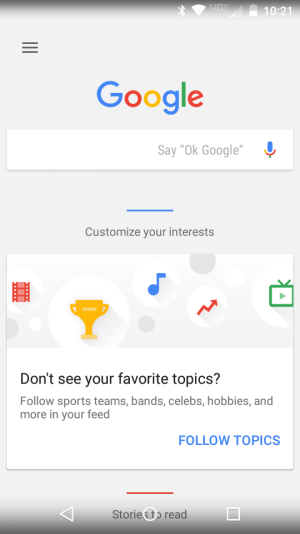 New Google feature added to my phone. Accessed when pulling from the left. Some kind of news reader thing. I've told it not to show me about 50 sources, and gave them feedback that I don't like it. I'm not really sure what it's called so it's difficult to know if I can even delete it, which I doubt is possible anyway.
New Google feature added to my phone. Accessed when pulling from the left. Some kind of news reader thing. I've told it not to show me about 50 sources, and gave them feedback that I don't like it. I'm not really sure what it's called so it's difficult to know if I can even delete it, which I doubt is possible anyway.
