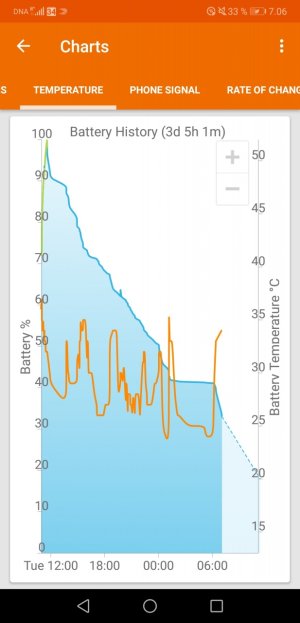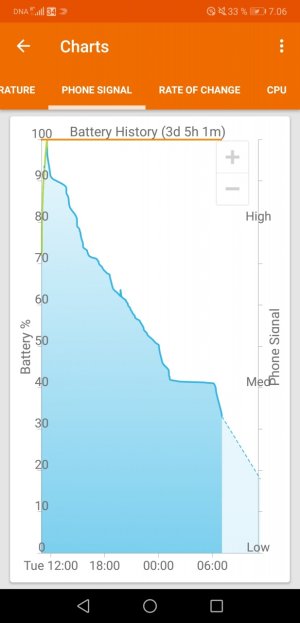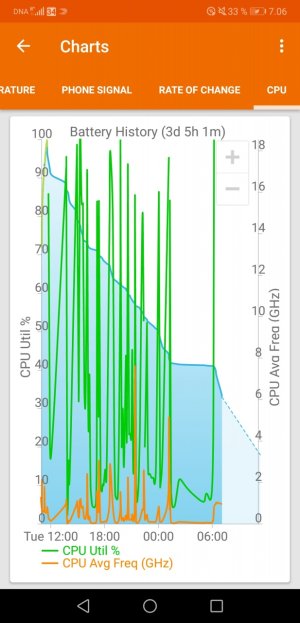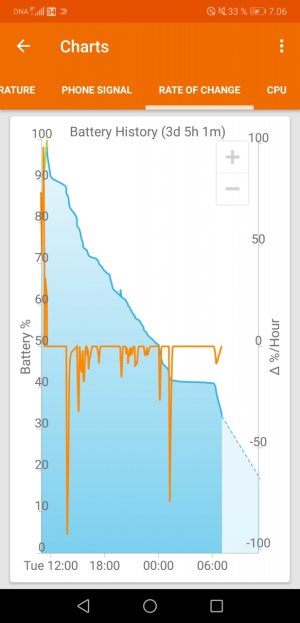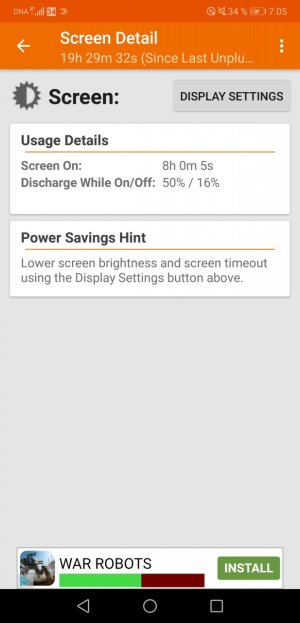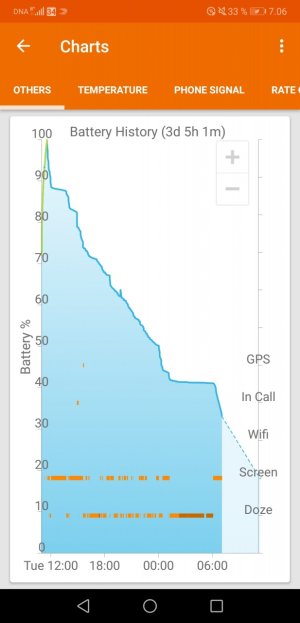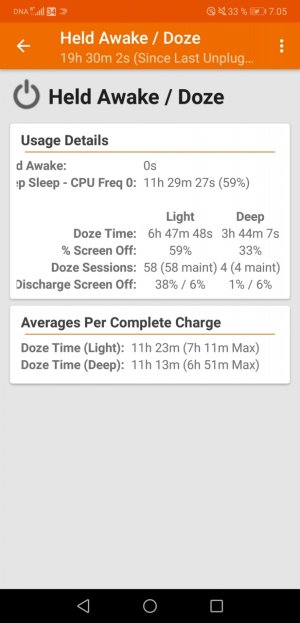A
Android Central Question
Hello everyone. I have just bought new Huawei p20 pro hoping it will give better battery time. However,within 2 days of usage I am starting to feel upset with my phone's battery I issue. After 100% charge the battery lasts for about 6-7hr only. And the usage includes only reading news articles, web surfing & may b few videos.
Plus all my settings are at minimum after watching a YouTube video on the same subject for this same device. My phone is on power mode with smart resolution. Network mode is 3G. Can someone please tell me if this is normal even I am not using it for heavy duty purposes like videos or games.
Many thanks in advance.
John
Plus all my settings are at minimum after watching a YouTube video on the same subject for this same device. My phone is on power mode with smart resolution. Network mode is 3G. Can someone please tell me if this is normal even I am not using it for heavy duty purposes like videos or games.
Many thanks in advance.
John