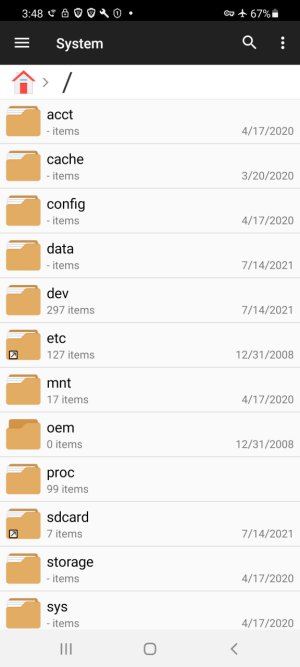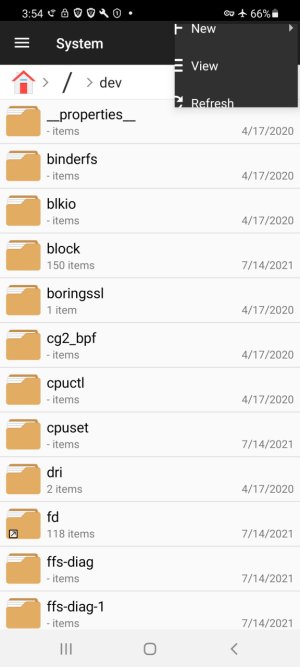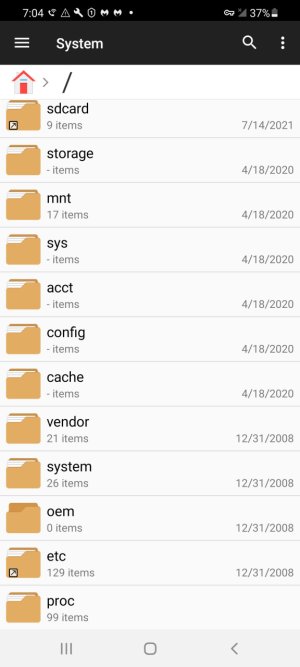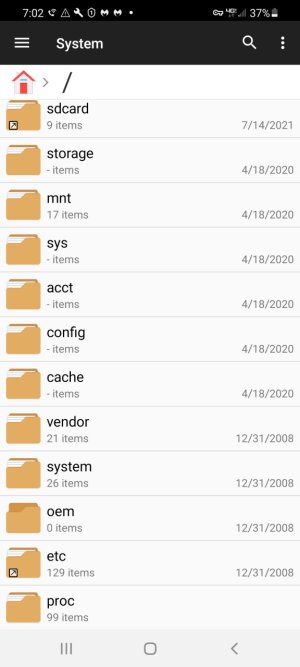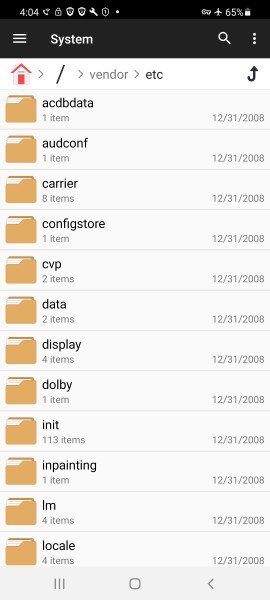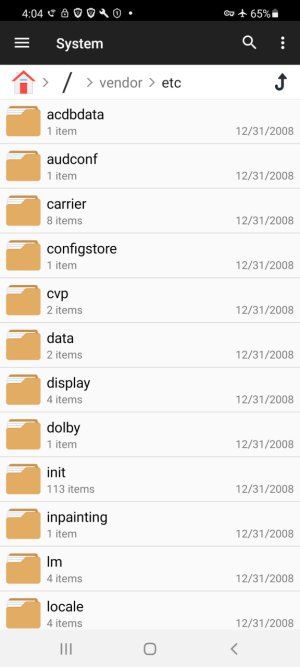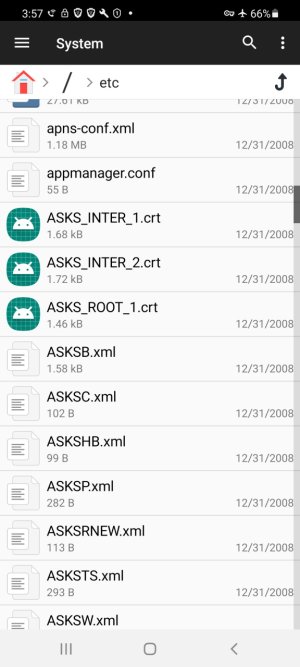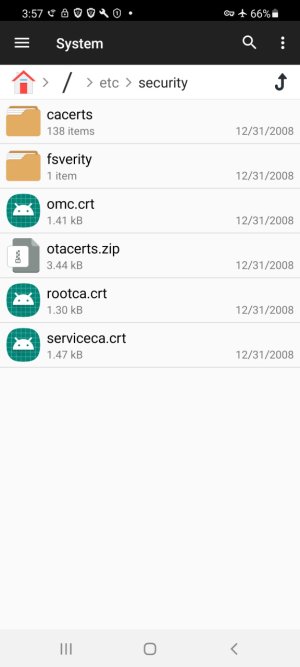A
Android Central Question
I have a new S21 plus. Actually, received the phone from my insurance company so its refurbished \ new. My old phone got hacked and when I set up new phone I wanted to do my best to make sure there was no link between my new phone/google account and old phone. I even had Verizon destroy my online account in case it was compromised and registered again. When I setup new phone I took precautions, I went to a friend’s house and used my work laptop with encrypted hot spot over Vpn from my work laptop and setup google / Verizon accounts and activated my new phone/sim. My experience getting hacked was very unpleasant and still is. I have worked in IT for over 20 years and typically operate with precaution which made it even more unsettling.
After phone was activated I installed file manager +, malware bytes and VPN. After installing malaware bytes I ran a full system scan that came up clean. However as I was poking around I noticed 85% of the system apps had 12/31/2008 as date modified. I had just over 460 apps, which seemed like a lot for a clean install, but I didn’t understand why 85% of those apps had a 12/31/2008 as date modified. Some apps had 7/13/2021 date but most were 12/31/2008 and as I looked at my app permissions found the apps dated 12/31/2008 had full control over my phone. I opened file manger + and looked at the system directory, now I am not going to pretend I am a software developer, I am not that smart. But I am somewhat familiar with Linux file system and the folder structure layout with all the folders dated 12/31/2008 just didn’t sit right. I have received phones in past from insurance company and have had no issues.
If there are any developers or folks in the know that could speak to this. If its expected or normal behavior I will leave it at that, but if its not I can post some screen shots I took so you can see what I am referring to.
After phone was activated I installed file manager +, malware bytes and VPN. After installing malaware bytes I ran a full system scan that came up clean. However as I was poking around I noticed 85% of the system apps had 12/31/2008 as date modified. I had just over 460 apps, which seemed like a lot for a clean install, but I didn’t understand why 85% of those apps had a 12/31/2008 as date modified. Some apps had 7/13/2021 date but most were 12/31/2008 and as I looked at my app permissions found the apps dated 12/31/2008 had full control over my phone. I opened file manger + and looked at the system directory, now I am not going to pretend I am a software developer, I am not that smart. But I am somewhat familiar with Linux file system and the folder structure layout with all the folders dated 12/31/2008 just didn’t sit right. I have received phones in past from insurance company and have had no issues.
If there are any developers or folks in the know that could speak to this. If its expected or normal behavior I will leave it at that, but if its not I can post some screen shots I took so you can see what I am referring to.