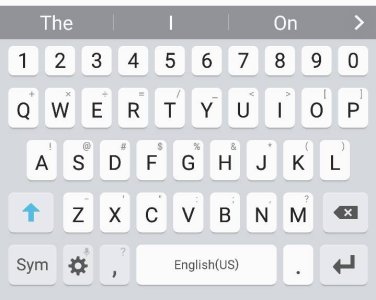I have a Samsung Galaxy S6 Edge.
My phone did a new update last night, and it has completely changed the location of the symbols on my keyboard. For example, the @ symbol used to be located on the A key, the " used to be on the B key, the ! used to be on the D key.....etc. A couple have the same placement, like the comma and question mark, but the majority have been switched.
These symbols have been in the very same position on a keyboard forever, as far as I know. This change is very frustrating when typing, and long pressing to get a symbol, and you get the wrong one....so then I have to search out the keyboard to find the new placement.
I have attached a ss of my keyboard so you can see the symbols in their "new" location.
I don't want to toggle back and forth using the sym key....thats the whole purpose in the long press....for speed.
Also, I have tried installing several keyboard apps, but none offer correct placement.
Is there a way to change my keyboard back???
Posted via the Android Central App
My phone did a new update last night, and it has completely changed the location of the symbols on my keyboard. For example, the @ symbol used to be located on the A key, the " used to be on the B key, the ! used to be on the D key.....etc. A couple have the same placement, like the comma and question mark, but the majority have been switched.
These symbols have been in the very same position on a keyboard forever, as far as I know. This change is very frustrating when typing, and long pressing to get a symbol, and you get the wrong one....so then I have to search out the keyboard to find the new placement.
I have attached a ss of my keyboard so you can see the symbols in their "new" location.
I don't want to toggle back and forth using the sym key....thats the whole purpose in the long press....for speed.
Also, I have tried installing several keyboard apps, but none offer correct placement.
Is there a way to change my keyboard back???
Posted via the Android Central App