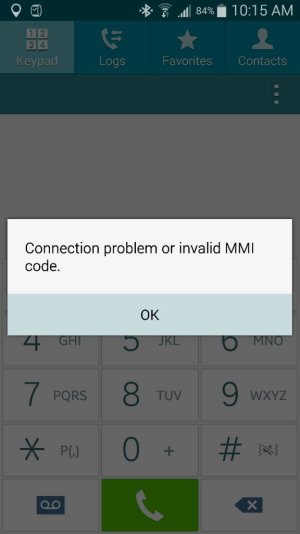anon(5719825)
Retired Moderator
- Feb 21, 2013
- 3,797
- 0
- 0
This is a problem with the software no matter what carrier the watch is assigned to. I have this problem on my T-Mobile Gear S when calls are forwarded remotely. On mine, a call won't even ring through, I just get the notification afterwards that someone called.Was also hoping they would fix the call forwarding issue with Verizon. Gear currently uses *92 to forward calls, which takes 7-8 rings before the call is forwarded to the Gear when connected remotely. Most callers would have hung up by then. If I manually forward my calls using *72, it will immediately ring on my Gear when connected remotely. Hope they fix this issue.
If I connect through Bluetooth, it works perfectly.