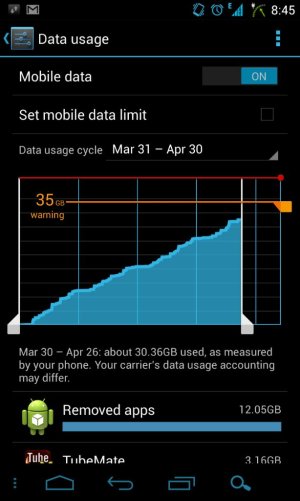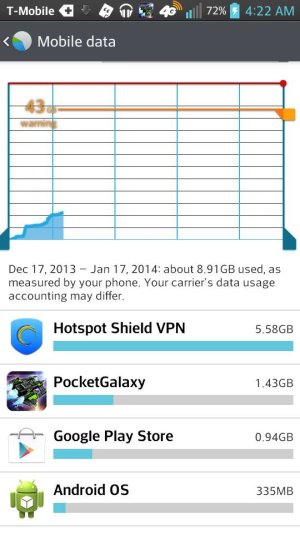Id like to use the Nexus 4 as my primary device so i can use the wifi tethering with my Nexus 7 and maybe note 2 from time to time.
I don't think tethering to a N7 will alert Tmobile, and I would assume the same would be true for tethering to another mobile device. I've been following this forum since January and I have yet to see one person post they got a warning from Tmobile for tethering from a N4 to a N7.
Does the built in tethering option on the Nexus 4 alert TMO that im tethering or use my allotted 500megs of tethering?
My understanding, (again based off of following this forum), is no.
Anybody is welcome to correct the following, but I don't think it matters if you use the stock tethering or a third party app. It is not the tethering per se that triggers an alert from Tmobile, but rather something about carriers being able to identify the markings of PC desktop internet traffic. When servers communicate with a PC's a type of "desktop traffic is sent," and this is different than internet traffic between the servers and a mobile devices, and there is some way for Tmobile to differentiate between the two. The alert isn't automatic but rather Tmobile has to actually look at your traffic, and if your doing something to bring attention to yourself like out of the blue consuming a lot more data than you are more likely to be looked at.